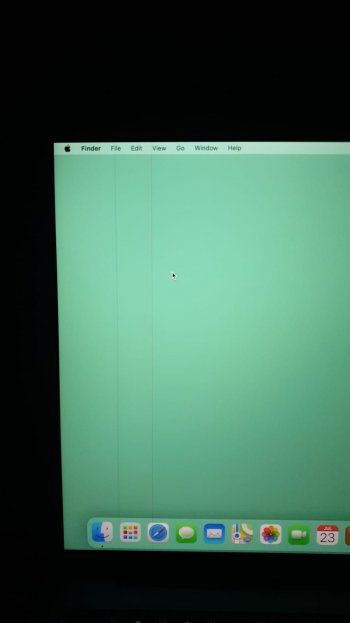I just bought a new M1 air about a month a go and suddenly there is a verticle red line of 1 pixel on the left side of the screen. It does not appear in screenshots so I am guessing it's a hardware issue. I have used it with the utmost care and never dropped it or closed the lid hard. Any ideas? Totally disappointed!
Got a tip for us?
Let us know
Become a MacRumors Supporter for $50/year with no ads, ability to filter front page stories, and private forums.
New MBA M1 display shows a red line
- Thread starter xtravo
- Start date
- Sort by reaction score
You are using an out of date browser. It may not display this or other websites correctly.
You should upgrade or use an alternative browser.
You should upgrade or use an alternative browser.
Reinstall macOS and if that doesn’t fix it then take it back to Apple to have it replaced.
Unfortunately things like this happen, get a replacement from apple.
When i first got my 2016 MBP, for the first 2 weeks i had all sorts of weird screen artifacts like that. I already had an appointment to take it back for a swap, when the problems suddenly went away. *shrug*
Ask for replacementI just bought a new M1 air about a month a go and suddenly there is a verticle red line of 1 pixel on the left side of the screen. It does not appear in screenshots so I am guessing it's a hardware issue. I have used it with the utmost care and never dropped it or closed the lid hard. Any ideas? Totally disappointed!
Happens. Sucks, but happens. Hooray for warranty service.I just bought a new M1 air about a month a go and suddenly there is a verticle red line of 1 pixel on the left side of the screen. It does not appear in screenshots so I am guessing it's a hardware issue. I have used it with the utmost care and never dropped it or closed the lid hard. Any ideas? Totally disappointed!
I tried factory resetting and reinstalling macOS. Guess what? Got another line! Lol! This one is blue in color. Have now sent for warranty claim but totally disappointed with the experience and suffering loss with work. Hopefully this is an isolated case and didn't happen to anyone else but if anyone else faced this issue please let me know?
Attachments
I tried factory resetting and reinstalling macOS. Guess what? Got another line! Lol! This one is blue in color. Have now sent for warranty claim but totally disappointed with the experience and suffering loss with work. Hopefully this is an isolated case and didn't happen to anyone else but if anyone else faced this issue please let me know?
I strongly recommend that you return the computer and get a new one!
richmlow
I have this same issue with a Monitor and my PC (any PC really) its due to a messed up HDMI pin on the monitor side. If I use Display Port I have no issue because that port isn't jacked. I think I messed it up myself plugging the connector in on an angle maybe. Are you using HDMI or DP? Can you try the other connection and see if that works better just to troubleshoot? Might be a bad port on your monitor side or might be a bad port on your Mac side, or might be a bad pin on the cable. I suggest trying all of that before you return your Mac!
That's the plan! Hopefully they don't tell me I dropped my mac or some other stupid BS and I can't claim.I strongly recommend that you return the computer and get a new one!
richmlow
Thanks but I am not using any external display, it's just my laptop's own screen and I haven't plugged in anything into the ports yet except for the original charger... not even a USB C hub.I have this same issue with a Monitor and my PC (any PC really) its due to a messed up HDMI pin on the monitor side. If I use Display Port I have no issue because that port isn't jacked. I think I messed it up myself plugging the connector in on an angle maybe. Are you using HDMI or DP? Can you try the other connection and see if that works better just to troubleshoot? Might be a bad port on your monitor side or might be a bad port on your Mac side, or might be a bad pin on the cable. I suggest trying all of that before you return your Mac!
I would say then for sure one of your pins or a ribbon cable is damaged and it will not be fixed without a hardware replacement, IMOThanks but I am not using any external display, it's just my laptop's own screen and I haven't plugged in anything into the ports yet except for the original charger... not even a USB C hub.
Register on MacRumors! This sidebar will go away, and you'll see fewer ads.