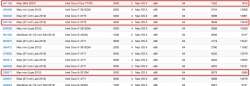Currently have a 2008 24" 2.8 Imac. It does everything we want fairly well. Mostly web browsing, word processing and running Aperture. Son plays mine-craft through osx and boots into win 7 for other games like Smite. Performance is fine. This has a discrete gpu where the new minis don't. Will the performance be the same or better on a new mini compared to the Imac i currently have? The reason I ask is I am guessing that I have limited time on my imac left. I replaced the power-supply about a year ago. It is 6 years old and something else is bound to break. Not sure I want to replace with a new Imac or mini. If the new mini is the same or better performance wise I might just go with that. I know I need to buy a monitor etc.
Thanks
Thanks