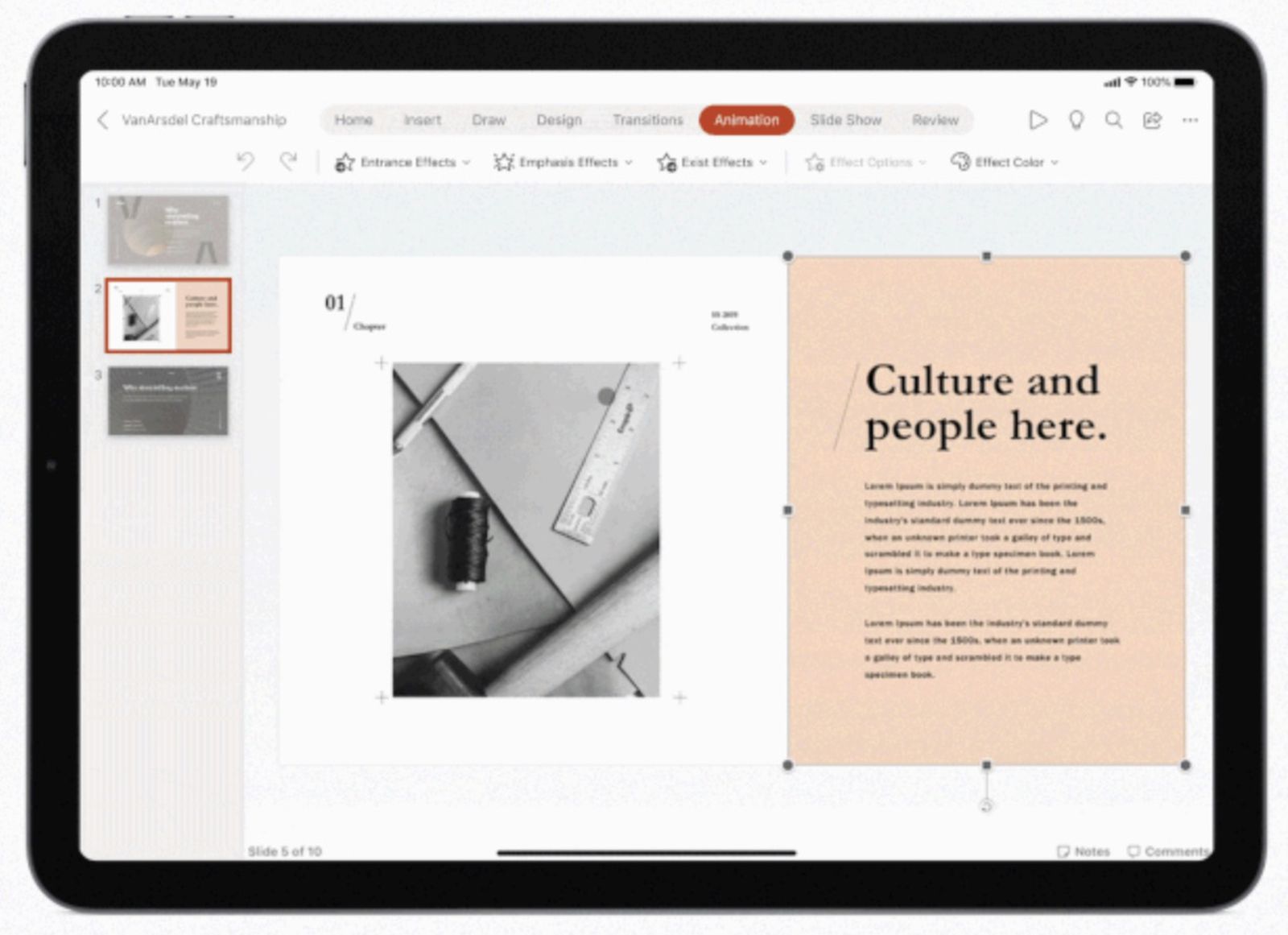Hi there,
so in the heading it said iPhone and iPad, but within the structure there where only iOS branches so I hope I'm right here anyways..
I'm wondering when the new iPadOS optimized word update comes out, everywhere it says: now, from now on, in fall, soon but no real date. I have the newest version on my iPad but cant really tell whether this is the final version (I think many functions are still missing)
I can't find more of a changelog than this:
"When moving a finger across the built-in trackpad of Magic Keyboard, the cursor transforms into the tool you need depending on the content you’re pointing to. And using a mouse or trackpad with iPad for common tasks like highlighting a passage of text in Word, selecting a range of cells in Excel, and moving and resizing graphics in PowerPoint are as simple and intuitive as ever. This experience will be immediately familiar to anyone who has ever used Office on a Mac or a PC and helps make iPad even more versatile and capable of getting more work done."
I think that works for me now, but I expected mouse support as on a PC: Moving the cursor inbewteen a word and split it e.g. or right click and open context menu.. all this won't work yet. Also my interface doesn't look like that there on the pic:

 techcommunity.microsoft.com
techcommunity.microsoft.com
Do you have any info on how this "roll out" works and how fast and in what steps? Thanks!
so in the heading it said iPhone and iPad, but within the structure there where only iOS branches so I hope I'm right here anyways..
I'm wondering when the new iPadOS optimized word update comes out, everywhere it says: now, from now on, in fall, soon but no real date. I have the newest version on my iPad but cant really tell whether this is the final version (I think many functions are still missing)
I can't find more of a changelog than this:
"When moving a finger across the built-in trackpad of Magic Keyboard, the cursor transforms into the tool you need depending on the content you’re pointing to. And using a mouse or trackpad with iPad for common tasks like highlighting a passage of text in Word, selecting a range of cells in Excel, and moving and resizing graphics in PowerPoint are as simple and intuitive as ever. This experience will be immediately familiar to anyone who has ever used Office on a Mac or a PC and helps make iPad even more versatile and capable of getting more work done."
I think that works for me now, but I expected mouse support as on a PC: Moving the cursor inbewteen a word and split it e.g. or right click and open context menu.. all this won't work yet. Also my interface doesn't look like that there on the pic:
New Office updates make working on iPad even easier | Microsoft Community Hub
Check out the latest updates to the Office apps that take advantage of the capabilities of the newest iPad Pro, iPad Air and iPad models.
Do you have any info on how this "roll out" works and how fast and in what steps? Thanks!