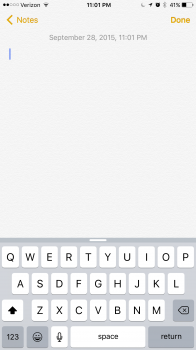Seems like the option to remove the "On my iPhone" account in the notes app is greyed out:

Does this have to do with the notes upgrade? I have kept the older version on the phone for now to be able to sync with the Mac (presumably the new notes upgrade for Mac requires el-capitan)...
Anyone have any insight?

Does this have to do with the notes upgrade? I have kept the older version on the phone for now to be able to sync with the Mac (presumably the new notes upgrade for Mac requires el-capitan)...
Anyone have any insight?