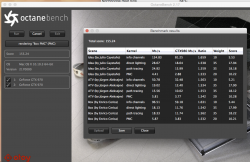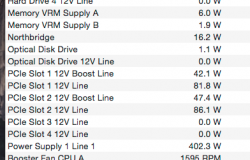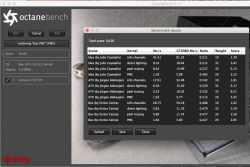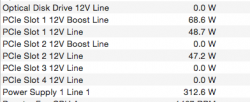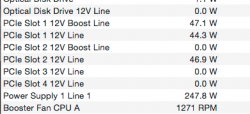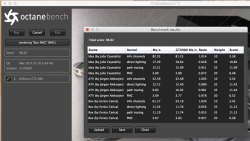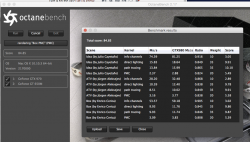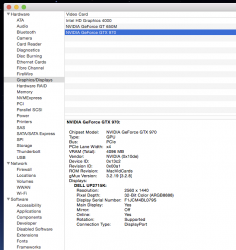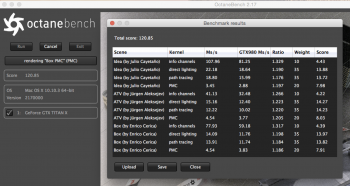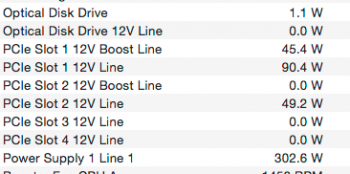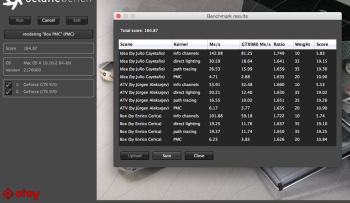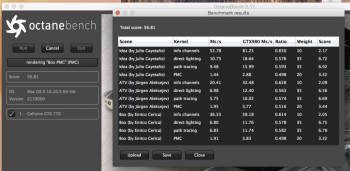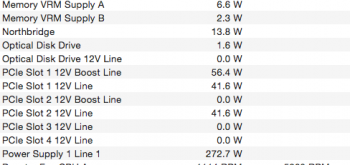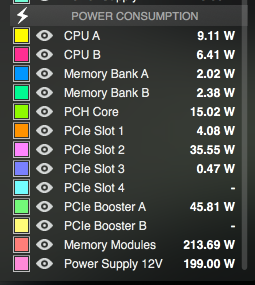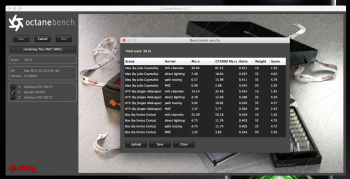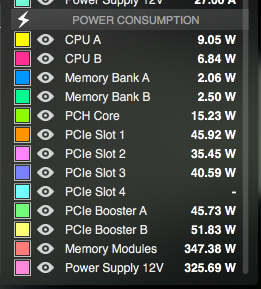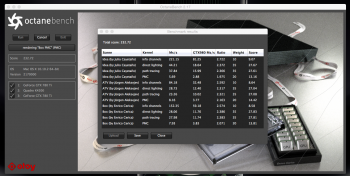I replaced the 2nd power connector on my 5,1 today to do some (long overdue) tests on dual 970s.
First and foremost, as reported by a couple of other people, I have found that the power-sipping by the GTX970 allows them to be run from a 6 pin splitter.
I know that some people are going to freak out and assume that I will soon be engulfed in an inferno, but if the readings reported by Hardware Monitor are correct, Nvidia has done a superb job of giving us rendering power without using much electrcity.
I wanted to quantify this and went to see if I had latest version of Octane Render Benchmark.
Turns out I didn't and that they have recently updated to version 2.17 which run s barrage of tests and compares to a GTX980 as a baseline. Which is great since I was trying to find out whether a Dual 970 setup makes sense.
I am also going to test some old favorites like GTX570 and GTX285 as I am fairly sure that a SINGLE one of those will use nearly as much power as 2 @ 970s while offering much less in the way of render speed. (GTX285 may not even run the test)
So first up we have a pair of 970s. The power draw shown was during test. The only way I have found to get these cards to draw more is to run "Furmark", but then only one card draws power. So for overall power draw, this is max I have seen with both running.
Around 125 Watts each.
First and foremost, as reported by a couple of other people, I have found that the power-sipping by the GTX970 allows them to be run from a 6 pin splitter.
I know that some people are going to freak out and assume that I will soon be engulfed in an inferno, but if the readings reported by Hardware Monitor are correct, Nvidia has done a superb job of giving us rendering power without using much electrcity.
I wanted to quantify this and went to see if I had latest version of Octane Render Benchmark.
Turns out I didn't and that they have recently updated to version 2.17 which run s barrage of tests and compares to a GTX980 as a baseline. Which is great since I was trying to find out whether a Dual 970 setup makes sense.
I am also going to test some old favorites like GTX570 and GTX285 as I am fairly sure that a SINGLE one of those will use nearly as much power as 2 @ 970s while offering much less in the way of render speed. (GTX285 may not even run the test)
So first up we have a pair of 970s. The power draw shown was during test. The only way I have found to get these cards to draw more is to run "Furmark", but then only one card draws power. So for overall power draw, this is max I have seen with both running.
Around 125 Watts each.
Attachments
Last edited: