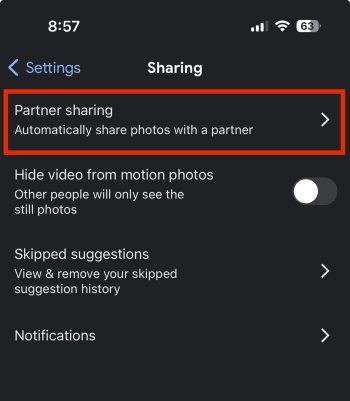With the new photos app in iOS 18, is it possible to share your entire photos library with a family member? That was one of my favorite features of Google Photos, being able to share access to all my photos to my wife. The only thing I’ve ever seen is a shared “library”, which isn’t exactly the same thing and falls short of what I’m hoping for.
Got a tip for us?
Let us know
Become a MacRumors Supporter for $50/year with no ads, ability to filter front page stories, and private forums.
You are using an out of date browser. It may not display this or other websites correctly.
You should upgrade or use an alternative browser.
You should upgrade or use an alternative browser.
Sharing is limited to albums that you can share with others and the Family Sharing option for a Shared Library. Anything else wouldn't be in line with Apple's approach of opt-in privacy.
LameSharing is limited to albums that you can share with others and the Family Sharing option for a Shared Library. Anything else wouldn't be in line with Apple's approach of opt-in privacy.
You are able to create a shared photo library which you can share with other participants. The idea is great! However the BIG disadvantage until now (ios 17) is that the folders and albums structure is not synced to the shared library. So other shared library participants don't see the folder/album structure, but just only flat photos. So this is totally useless for people with large photo libraries with many folders/albums. In my case I have 65k photos and 3500 videos and it took years to create all the albums and folders. My wife sees only 65k photos all flat without any structure which is off course not workable. Let's hope they finally fix this in ios 18, however I lost hope 🤨.
Anyone with the ios18 beta is able to check this?
Anyone with the ios18 beta is able to check this?
Tap the lines with dots icon next to the info icon at the bottom.How do you now edit and crop photos
Thx why make it more complicated 🙈Tap the lines with dots icon next to the info icon at the bottom.
One thing that really drives me mad is the search button in the top right that only turns into a select button when you scroll up on your feed slightly. i keep invoking search by mistake.
I can’t figure out how to select more than 1 photo at a time in the updated app. Anyone else?
related to what I just complained about I guess. You need to scroll up a tiny little bit for the search button to turn into a select button
Thanks for this! Hoping someone can pitch in an answerYou are able to create a shared photo library which you can share with other participants. The idea is great! However the BIG disadvantage until now (ios 17) is that the folders and albums structure is not synced to the shared library. So other shared library participants don't see the folder/album structure, but just only flat photos. So this is totally useless for people with large photo libraries with many folders/albums. In my case I have 65k photos and 3500 videos and it took years to create all the albums and folders. My wife sees only 65k photos all flat without any structure which is off course not workable. Let's hope they finally fix this in ios 18, however I lost hope 🤨.
Anyone with the ios18 beta is able to check this?
Are Live Photos for Lock Screen new to iOS 18 as I don’t remember them before you get the Live Photo icon when setting it to you Lock Screen
Nah, that has been a thing already. Might depend on your phone but I'm pretty sure that was an iOS 17 feature.Are Live Photos for Lock Screen new to iOS 18 as I don’t remember them before you get the Live Photo icon when setting it to you Lock Screen
Cheers mind you it has been a good while since I changed my lock screenNah, that has been a thing already. Might depend on your phone but I'm pretty sure that was an iOS 17 feature.
Has anyone used the photos app with the beta version on a phone or Mac, but kept the older Photos app(current non beta) on other devices? Wondering if the beta photos if installed will make changes to the library and create compatibility issues if you don't update all devices (mac,ipad,phone) that use that library. Always nervous about photos changes for this reason.
Last edited:
Register on MacRumors! This sidebar will go away, and you'll see fewer ads.