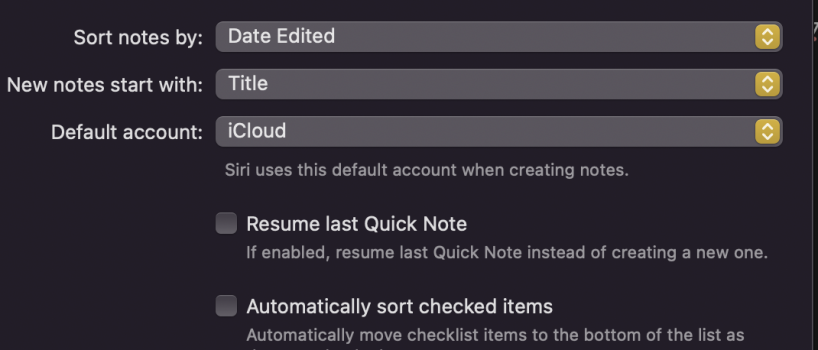I installed Monterey after a huge hurdle of having the mouse frozen, and having to clean install it, etc. but anyway,
When I was configuring Hot Corners, I noticed there was a Quick Note option. I was a huge user of sticky notes in the dashboards, because I'm always typing random phone numbers and info, and since the Dashboard disappears, I was using Notes, so to me, this Quick Note hot corner was a very good thing they added!
HOWEVER...
When I click the corner to bring up a New Quick Note, it just opens the recent one. In fact, I can't make two! I tried it for the first time, and so I typed and closed it. Then, I clicked the hot corner to open a New Quick Note, and it just opens the one I created. If I delete all the text from the Note, it opens a blank one, but I imagine it's the same blank one that I just deleted the text.
So how do I do it, so that every time I click on New Quick Note in the hot corner, it actually opens a NEW file, that I can type. It's useless if it always open the recent one, and worse I can't create TWO quick notes for that same reason!
When I was configuring Hot Corners, I noticed there was a Quick Note option. I was a huge user of sticky notes in the dashboards, because I'm always typing random phone numbers and info, and since the Dashboard disappears, I was using Notes, so to me, this Quick Note hot corner was a very good thing they added!
HOWEVER...
When I click the corner to bring up a New Quick Note, it just opens the recent one. In fact, I can't make two! I tried it for the first time, and so I typed and closed it. Then, I clicked the hot corner to open a New Quick Note, and it just opens the one I created. If I delete all the text from the Note, it opens a blank one, but I imagine it's the same blank one that I just deleted the text.
So how do I do it, so that every time I click on New Quick Note in the hot corner, it actually opens a NEW file, that I can type. It's useless if it always open the recent one, and worse I can't create TWO quick notes for that same reason!