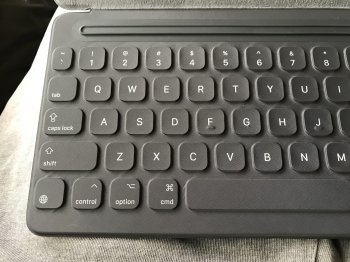Hi
My brand new Apple Smart Keyboard for the 10.5” iPad Pro has minor cosmetic issues (wrinkles) around some of the lower left keys. I don’t think it has any impact on the performance of the keyboard itself, although it feels like the space bar needs to be pressed a little harder than it should. Does anyone else have this issue?
Apart from the minor cosmetics, I’m worried that the keys are not completely sealed and not fully waterproof. Is it worth getting it replaced from Apple?
Thanks
My brand new Apple Smart Keyboard for the 10.5” iPad Pro has minor cosmetic issues (wrinkles) around some of the lower left keys. I don’t think it has any impact on the performance of the keyboard itself, although it feels like the space bar needs to be pressed a little harder than it should. Does anyone else have this issue?
Apart from the minor cosmetics, I’m worried that the keys are not completely sealed and not fully waterproof. Is it worth getting it replaced from Apple?
Thanks