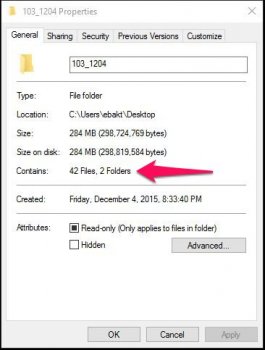Hey guys, new to osx here. Coming from Windows.
Got a quick question about the finder.
Let's say I have two folders on my desktop. Each folder contains a bunch of files and sub-folders.
Now, I want to compare both folders in terms of size, number of files, and number of subfolders.
In Windows I right click on any folder and select "properties" and a smaller windows comes up showing info about that folder, including among other things, size, total number of files, and number of subfolders.
On mac, when I right click on a folder and to get info is only shows file size, total number of files, but not the number of subfolders.
I use this info for various reasons when comparing two files. Is there an option to see the subfolder count in osx?
I have attached a screen shot of the windows info screen that I'm talking about.
Thanks in advance.
Got a quick question about the finder.
Let's say I have two folders on my desktop. Each folder contains a bunch of files and sub-folders.
Now, I want to compare both folders in terms of size, number of files, and number of subfolders.
In Windows I right click on any folder and select "properties" and a smaller windows comes up showing info about that folder, including among other things, size, total number of files, and number of subfolders.
On mac, when I right click on a folder and to get info is only shows file size, total number of files, but not the number of subfolders.
I use this info for various reasons when comparing two files. Is there an option to see the subfolder count in osx?
I have attached a screen shot of the windows info screen that I'm talking about.
Thanks in advance.