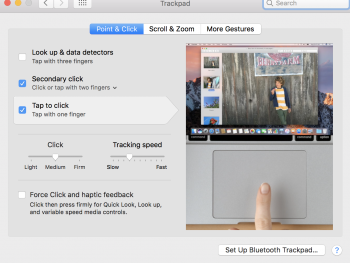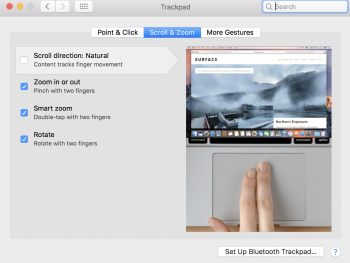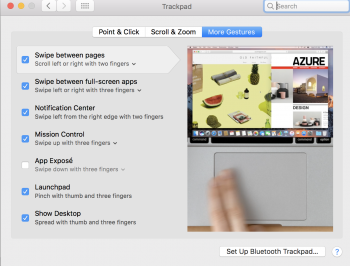There is something very frustrating about this new trackpad. I already turned off the "look up" feature because it was driving me nuts. Now, there are times when I literally can't click on things and click/drag (enlarging a window, etc.) is often impossible. I could very well be doing something wrong, but this is my 4th macbook pro—I work in digital for a living. It shouldn't be this hard.
Current example:
I dropped a note/annotation into a pdf in Preview. I can't click on it to edit it. I can't click on it to delete it. I can't click/drag it to the appropriate position. When I click, the entire page highlights.
What am I doing wrong here? What settings do I need to change?
Screenshots of my settings attached.
HELP.
Current example:
I dropped a note/annotation into a pdf in Preview. I can't click on it to edit it. I can't click on it to delete it. I can't click/drag it to the appropriate position. When I click, the entire page highlights.
What am I doing wrong here? What settings do I need to change?
Screenshots of my settings attached.
HELP.