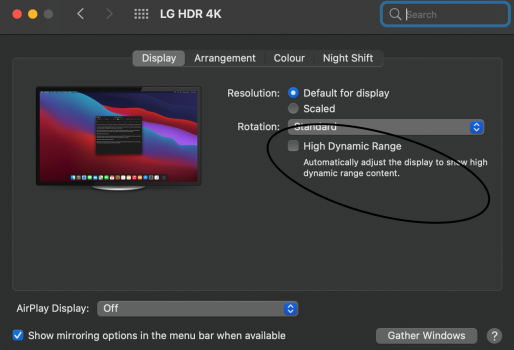Hello there,
It is the first time I am using a 4K monitor ever, I love it. I just had some questions, would be great if you could help me:
1. Is it best to leave it at default settings on the Display Settings? Do you lose quality if, for example, you use 1440P up from 1080P scaling?
2. My monitor has HDR capability? Do I have to tick "High Dynamic Range" in the settings to see HDR content? When I tick yes I'm not a fan of the colour when browsing and reading.
3. Is it normal when I put my MBP in clamshell, the colour settings changes? Not from the monitor settings but I can see the colour of the screen suddenly changing.
4. just 1 last question, I use MBP and windows laptop. MBP i managed to get 60HZ (USB c to DP cable) then I have 2 hdmi port left with the windows laptop I get max 30hz. What would be the solution to get 60HZ on my windows laptop? Should I get a USB c Dock? I am trying not to switch cables and keeping everything connected.
It is the first time I am using a 4K monitor ever, I love it. I just had some questions, would be great if you could help me:
1. Is it best to leave it at default settings on the Display Settings? Do you lose quality if, for example, you use 1440P up from 1080P scaling?
2. My monitor has HDR capability? Do I have to tick "High Dynamic Range" in the settings to see HDR content? When I tick yes I'm not a fan of the colour when browsing and reading.
3. Is it normal when I put my MBP in clamshell, the colour settings changes? Not from the monitor settings but I can see the colour of the screen suddenly changing.
4. just 1 last question, I use MBP and windows laptop. MBP i managed to get 60HZ (USB c to DP cable) then I have 2 hdmi port left with the windows laptop I get max 30hz. What would be the solution to get 60HZ on my windows laptop? Should I get a USB c Dock? I am trying not to switch cables and keeping everything connected.
Last edited: