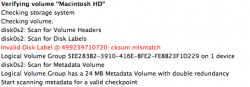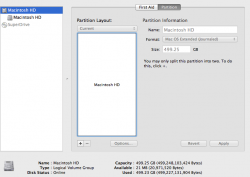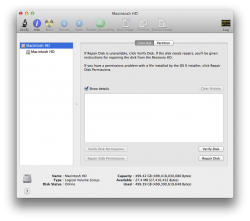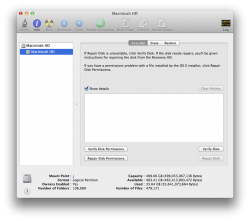I apologize if this issue was brought up before, but to avoid confusion among lots of other questions, I have linked a similar thread at the bottom of this post.
So my issue is: When using "verify disk" in the Disk Utility, the log tells me...
"Invalid Disk Label @ 499239710720: cksum mismatch", yet at the end of the log everything appears to be OK.
Let me start from earlier. I have OS X 10.8.5. I created a back up on my time machine using an external hard drive. I downloaded and installed Yosemite. I decided I didn't like it, so I went to time machine and restored back to 10.8.5.
From my understanding, Yosemite creates a logical volume. I tried using the command:
diskutil cs revert disk1
And I get the error -69741: target disk isn't eligible...
I need to know if the "verify disk" is possible to fix/repair. For lack of a better explanation, I am including some screenshots for reference.
Note: I would rather not have to do a lot of work, such as making a clone of the hard drive and restoring it from an external source... but if it comes down to that please show me how, because this is my first time tinkering with the hard drive.
I have read some threads, namely:
https://forums.macrumors.com/threads/1740900/
So my issue is: When using "verify disk" in the Disk Utility, the log tells me...
"Invalid Disk Label @ 499239710720: cksum mismatch", yet at the end of the log everything appears to be OK.
Let me start from earlier. I have OS X 10.8.5. I created a back up on my time machine using an external hard drive. I downloaded and installed Yosemite. I decided I didn't like it, so I went to time machine and restored back to 10.8.5.
From my understanding, Yosemite creates a logical volume. I tried using the command:
diskutil cs revert disk1
And I get the error -69741: target disk isn't eligible...
I need to know if the "verify disk" is possible to fix/repair. For lack of a better explanation, I am including some screenshots for reference.
Note: I would rather not have to do a lot of work, such as making a clone of the hard drive and restoring it from an external source... but if it comes down to that please show me how, because this is my first time tinkering with the hard drive.
I have read some threads, namely:
https://forums.macrumors.com/threads/1740900/