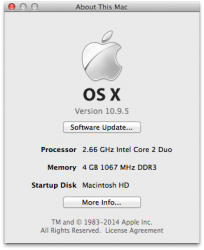Hi, this is my first post and i came looking for answers, i was gifted a Mackbook Pro 1.1 i guess for what i read is 2006, it has a Radeon X1600 video card, but it has X 10.6 installed, when i try to run software update it says up to date, but i cant even install chrome on it cause it says the software is too old, can anybody please point me into the right direction on how to upgrade it with a newer version compatible?
thanks in advance
thanks in advance