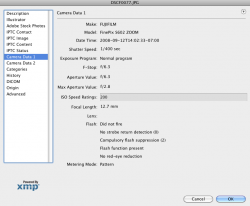Hi there. I just got my first camera, FujiFilm FinePix S1500. Not the best, but decent enough.
Anywho, I tried messing around with it and all and like it. But in the manual it says that if I up the aperture (lower F-number), I'll blur the background and foreground. In the picture in the manual that demonstrates this, they have a few crayons lined up, one behind the next, and only the middle crayon is clear, the others are blurry.
Well I tried doing this and I can't get it to work. I placed two bottles, one behind the other and tried taking pictures with different settings, including aperture at F2.8, up to 6.something. With shutter at about 50 (I tried other shutter settings as well, still clear. And anything above or below would come out over or underexposed). And with all the aperture settings, both bottles come up clearly. What am I doing wrong?
Anywho, I tried messing around with it and all and like it. But in the manual it says that if I up the aperture (lower F-number), I'll blur the background and foreground. In the picture in the manual that demonstrates this, they have a few crayons lined up, one behind the next, and only the middle crayon is clear, the others are blurry.
Well I tried doing this and I can't get it to work. I placed two bottles, one behind the other and tried taking pictures with different settings, including aperture at F2.8, up to 6.something. With shutter at about 50 (I tried other shutter settings as well, still clear. And anything above or below would come out over or underexposed). And with all the aperture settings, both bottles come up clearly. What am I doing wrong?