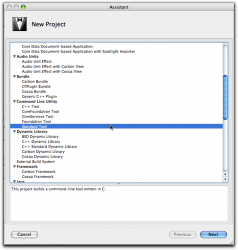Got a tip for us?
Let us know
Become a MacRumors Supporter for $50/year with no ads, ability to filter front page stories, and private forums.
macOS Newbie: Getting started in C
- Thread starter pusman83
- Start date
- Sort by reaction score
You are using an out of date browser. It may not display this or other websites correctly.
You should upgrade or use an alternative browser.
You should upgrade or use an alternative browser.
Run the installer for Xcode if you haven't done that already.
Since you are just starting out I am going to assume that you are either in a class or have some book to learn from. Most people start with command line programs. Here's how you get one setup.
Run Xcode. /Developer/Applications/Xcode
Create a new project. File / New Project
Create a standard command line project. Open the Command Line Utility triangle and select Standard Tool.
Give your project a name and place to be saved to.
That's it. You are now ready to edit the main.c file.
Since you are just starting out I am going to assume that you are either in a class or have some book to learn from. Most people start with command line programs. Here's how you get one setup.
Run Xcode. /Developer/Applications/Xcode
Create a new project. File / New Project
Create a standard command line project. Open the Command Line Utility triangle and select Standard Tool.
Give your project a name and place to be saved to.
That's it. You are now ready to edit the main.c file.
is it just me, but does the xcode documentation on the apple site for the previous version?
Depends which version documentation you are looking at
From XCode... I don't think so.
If you have bootcamp or parallels, and have Windows installed, you could download Visual C/C++ Express for free and compile on the Windows side though.
Todd
If you have bootcamp or parallels, and have Windows installed, you could download Visual C/C++ Express for free and compile on the Windows side though.
Todd
when u r done writing code, do Build and then goto Terminal of Mac and goto the path where u created this file then do this
bash>g++ filename.c
it will compile, if the output is on console
bash>./a.out
u will see output on terminal
bash>g++ filename.c
it will compile, if the output is on console
bash>./a.out
u will see output on terminal
Thanks!
I didn't want to be coding on an old P3 laptop we have lying around...
Can I compile to .exe from the Mac?
You can but you would need to build your own cross compiler from the GCC source.
Register on MacRumors! This sidebar will go away, and you'll see fewer ads.