I've owned plenty of Macs in my day but I recently picked up a Early 2008 Mac Pro 3,1 With the Dual Xeon CPU's. My question is this, with only 3 apps running in the background my CPU temps are reasonably high and i was just wondering if this is normal or if i should tear into it and replace the Thermal Paste (actually have two Carbon Thermal Pads for it). so heres the image of the temps, thanks in advanced to anyone who may be able to help or give me some input on temps with the Mac Pro's.

Got a tip for us?
Let us know
Become a MacRumors Supporter for $50/year with no ads, ability to filter front page stories, and private forums.
MP 1,1-5,1 Newbie question about Temps
- Thread starter KronOxide
- Start date
- Sort by reaction score
You are using an out of date browser. It may not display this or other websites correctly.
You should upgrade or use an alternative browser.
You should upgrade or use an alternative browser.
What chips are installed in your '08 cMP ?
I'm not familiar with the program you are using , since I use Hardware Monitor from Bresink for the cMPs .
Offset temps are not very valuable and I would need to know the Tcases , what Bresink calls CPU Diodes .
Please download and run HM . Disable your current sensor program first to avoid any potential conflicts .
Sensor report would be appreciated in Celsius
Are you planning to install graphite TIM pads in your Mac ? Be careful , as they are extremely electrically conductive and broken pieces within your System may short circuit something .
I'm not familiar with the program you are using , since I use Hardware Monitor from Bresink for the cMPs .
Offset temps are not very valuable and I would need to know the Tcases , what Bresink calls CPU Diodes .
Please download and run HM . Disable your current sensor program first to avoid any potential conflicts .
Sensor report would be appreciated in Celsius
Are you planning to install graphite TIM pads in your Mac ? Be careful , as they are extremely electrically conductive and broken pieces within your System may short circuit something .
here is the info in Hardware Monitor, I'm assuming thats what you meant by HM lol. The original screen cap is from iStats Menus, i also have a screen cap of Macs Fan Control temps that read much lower
T-case is NOT T-diodeI would need to know the Tcases , what Bresink calls CPU Diodes
T-case is the temperature at the IHS, which is not measurable on the cMP normally (unless you hardware mod the cMP, and measure that by your own hardware). T-case temperature simply not exist on delidded CPU (because no IHS), but T-diode is available for delidded CPU.
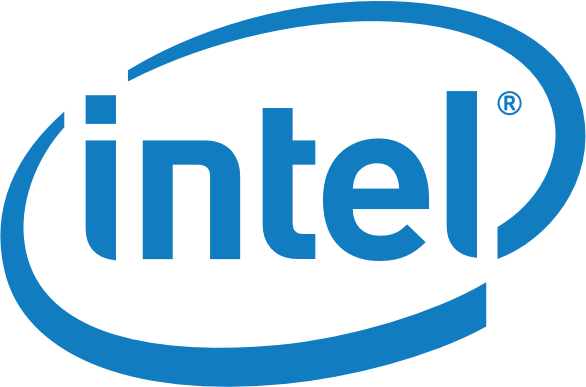
T-diode (or CPU Diode temperature) is the temperature measure by the Thermal Sensing Diode which is inside the die. Almost all temperature monitoring software report the diode temperature. None of them can report the case temperature.
e.g., for my W3690 max T-case is 67.9C, and max T-diode is 101C. Both numbers are from Intel, so, obviously T-case and T-diode are very different.
Last edited:
T-case is NOT T-diode
Incorrect . With the Hardware Monitor program from Bresink , the sensor reporting by the name "CPU ( A or B ) Temperature Diode" is almost certainly a Tcase .
I reached out to the coder who wrote the program and he confirmed this . He definitely stated the sensor is not a Tjunction , so it is assumed it is a Tcase . Apple will not release information on what the sensor really is , but its not hard to figure out .
But if you know anything about the difficulty of accurately determining ( and subsequent dangers of misinterpreting ) the values of CPU Tjunctions , you would realize conservative Apple engineers wouldn't bother relying on them and would choose a more safe and reliable indicator . That sensor would be the Tcase . This information concerns thermal sensors from a decade ago , when these cMP Xeons were originally made .
There is simply no single sensor ( or group of sensors) that is capable of directly reporting a Tjunction . That's part of the problem . Tcases do directly report temperatures . I have thermocouples in my shop small enough that do exactly that , temporarily , by being placed between the thermal areas of a processor's heat spreader and its corresponding heatsink .
Last edited:
It's up to you believe it or not. If you know what Tcase is, then you know there is no way to tell that on cMP. Please read my link above, that's form Intel, Tcase is the temperature on the IHS. There is no sensor at there.Incorrect . With the Hardware Monitor program from Bresink , the sensor reporting by the name "CPU ( A or B ) Temperature Diode" is almost certainly a Tcase .
It's up to you believe it or not. If you know what Tcase is, then you know there is no way to tell that on cMP. Please read my link above, that's form Intel, Tcase is the temperature on the IHS. There is no sensor at there.
I'm tempted to actually install a thermocouple between a X5690 and it's corresponding heatsink in a cMP , take direct readings to a multimeter and compare the result with what Apple's sensors are being reported by HM . I should have done this years ago , but I trust Bresink and I generally have no thermal issues in my Builds as reported by clientele .
These are for Systems kept at continuous load over the years - Apple workstations being used as server replacements , because Apple no longer makes dedicated macOS servers ( like Xserve ) . Or for Systems being used for heavy duty media editing . Eventually , the thermal paste will dry and evaporate on a component and take a System offline . Given enough time , the thermal gap materials will denature and also take a System offline . We're talking years here , but these rigs have excellent durability .
It will be excellent if you can do that.I'm tempted to actually install a thermocouple between a X5690 and it's corresponding heatsink in a cMP , take direct readings to a multimeter and compare the result with what Apple's sensors are being reported by HM . I should have done this years ago , but I trust Bresink and I generally have no thermal issues in my Builds as reported by clientele .
Anyway, treat T-diode as T-case will never get into any thermal issue, because the T-case is much lower than the T-doide. Therefore, it will only keep you further away from overheat. The down side is just unnecessary high fan speed. But for most work station, that's not an issue.
So are these higher temps an issue?? The machine runs great and never really gets hot so I'm guessing that they are nothing to worry about. Update, i did install the thermal pads after getting rid of the horrid Liquid Metal that was used by someone prior to me tearing into it, unless it was the stock thermal paste for the 3.2Ghz Xeon CPUs.
So are these higher temps an issue?? The machine runs great and never really gets hot so I'm guessing that they are nothing to worry about. Update, i did install the thermal pads after getting rid of the horrid Liquid Metal that was used by someone prior to me tearing into it, unless it was the stock thermal paste for the 3.2Ghz Xeon CPUs.
Be careful . The factory CPU thermal paste for the Eight Core 3.2 GHz 2008 cMP was based on Krytox . This substance is harmful if it is heated high enough and the vapors concentrate in a confined area , like a small room without ventilation . It has been known to cause respiratory difficulties or failure . This will not occur if the Mac is simply used . But it could occur if the System is used for awhile , shut down and the CPU heatsinks removed immediately while still hot .
Whenever anyone works on many stock eight core 3.0 GHz 2007 Mac Pro or any stock eight core 3.2 GHz 2008 Mac Pro , allow the System to cool for 30 minutes before removing those CPU heatsinks because of a concern Krytox was used at the factory .
How do you know if your Mac has Krytox in the thermal paste ?
Krytox denatures into a distinctive brittle , silver colored crystalized material that is difficult to remove with liquid solvents . It actually has to be ground off to free the thermal areas of the heatsinks for a conventional application of thermal paste .
I joke that the name Krytox actually stands for Cry Tox (ic) .
[automerge]1586498728[/automerge]
So are these higher temps an issue?? The machine runs great and never really gets hot so I'm guessing that they are nothing to worry about. Update, i did install the thermal pads after getting rid of the horrid Liquid Metal that was used by someone prior to me tearing into it, unless it was the stock thermal paste for the 3.2Ghz Xeon CPUs.
If you could , please install Bresink's Hardware Monitor on your Mac and give us a report in Celsius the temps you are worried about .
Last edited:
There was HW-monitor screenshot above already. HW Monitor displays some pretty weird sensors there though. CPU C and CPU D?
If we look at the Macs Fan Control numbers they seem to be fine.
I'd even say the memory temps are exceptionally low, but now I wonder if we can trust HW-monitor here.
Normally those FB-DIMMs get quite hot, even without stressing them they tend to rise immediately after boot. With original heatsinks (big black ones) installed they are lower, but almost all the upgrade modules have smaller heatsink installed, and memory temps do rise to 70-75 C° easily. Just checked that from my 3,1 which just sits idle there now, DIMMs are over 70C°.
[automerge]1586499114[/automerge]
^^ Thanks for the info. I didn't know about that Krytox thing when I upgraded my Mac Pro 1,1 to 5355. All went just fine though, I was carefull and my mac was cold enough.
[automerge]1586499453[/automerge]
Ok, those readings are from my 1,1, sorry.
Checked the 3,1 DIMM temps, they seem to be at 60-65 C° ballpark, significantly less than with my 1,1. The DIMM's are all of the same make and size at both machines.
If we look at the Macs Fan Control numbers they seem to be fine.
I'd even say the memory temps are exceptionally low, but now I wonder if we can trust HW-monitor here.
Normally those FB-DIMMs get quite hot, even without stressing them they tend to rise immediately after boot. With original heatsinks (big black ones) installed they are lower, but almost all the upgrade modules have smaller heatsink installed, and memory temps do rise to 70-75 C° easily. Just checked that from my 3,1 which just sits idle there now, DIMMs are over 70C°.
[automerge]1586499114[/automerge]
^^ Thanks for the info. I didn't know about that Krytox thing when I upgraded my Mac Pro 1,1 to 5355. All went just fine though, I was carefull and my mac was cold enough.
[automerge]1586499453[/automerge]
Ok, those readings are from my 1,1, sorry.
Checked the 3,1 DIMM temps, they seem to be at 60-65 C° ballpark, significantly less than with my 1,1. The DIMM's are all of the same make and size at both machines.
Last edited:
There was HW-monitor screenshot above already. HW Monitor displays some pretty weird sensors there though. CPU C and CPU D?
If we look at the Macs Fan Control numbers they seem to be fine.
I'd even say the memory temps are exceptionally low, but now I wonder if we can trust HW-monitor here.
Normally those FB-DIMMs get quite hot, even without stressing them they tend to rise immediately after boot. With original heatsinks (big black ones) installed they are lower, but almost all the upgrade modules have smaller heatsink installed, and memory temps do rise to 70-75 C° easily. Just checked that from my 3,1 which just sits idle there now, DIMMs are over 70C°.
[automerge]1586499114[/automerge]
^^ Thanks for the info. I didn't know about that Krytox thing when I upgraded my Mac Pro 1,1 to 5355. All went just fine though, I was carefull and my mac was cold enough.
All DDR2 FB-DIMMS get too hot , even at idle , regardless of heat spreader type used , unfortunately . Its a design flaw that was addressed with the release of DDR3 and DDR4 modules .
Those awesome looking fat finned Apple Qualified memory heat spreaders are actually mostly worthless . Real enterprise flat heat spreaders do the job a bit better .
When these Systems were first released , memory modules that got damaged from thermal fatigue was the number one reason for System failure . Today , it could be for any number of reasons since the rigs are so old . Re-thermal pasting the Northbridge and Southbridge controller chips with Arctic MX4 would be a good idea for System stability .
Maybe it is the memory size then, because my FB-DIMMs with original heatsinks did not warm up that much as these new ones do. Original FB-DIMMs there of sizes 512 MB to 1GB to 2GB.
[automerge]1586501969[/automerge]
I think that the buffer chip is one big reason for warming the DIMMs. At least that's what I have read.
[automerge]1586501969[/automerge]
I think that the buffer chip is one big reason for warming the DIMMs. At least that's what I have read.
memory headsinks reduces cooling in a dual cMP 4,1/5,1!
mainly the northbrige cooling system suffers greatly from this
mainly the northbrige cooling system suffers greatly from this
Last edited by a moderator:
There was HW-monitor screenshot above already. HW Monitor displays some pretty weird sensors there though. CPU C and CPU D?
If we look at the Macs Fan Control numbers they seem to be fine.
I'd even say the memory temps are exceptionally low, but now I wonder if we can trust HW-monitor here.
Normally those FB-DIMMs get quite hot, even without stressing them they tend to rise immediately after boot. With original heatsinks (big black ones) installed they are lower, but almost all the upgrade modules have smaller heatsink installed, and memory temps do rise to 70-75 C° easily. Just checked that from my 3,1 which just sits idle there now, DIMMs are over 70C°.
[automerge]1586499114[/automerge]
^^ Thanks for the info. I didn't know about that Krytox thing when I upgraded my Mac Pro 1,1 to 5355. All went just fine though, I was carefull and my mac was cold enough.
[automerge]1586499453[/automerge]
Ok, those readings are from my 1,1, sorry.
Checked the 3,1 DIMM temps, they seem to be at 60-65 C° ballpark, significantly less than with my 1,1. The DIMM's are all of the same make and size at both machines.
Ok so i will just stick with Mac Fans Control for temp information, and i was unaware of the Krytox. the liquid metal or Krytox in this case was held into a certain spot with little square spacers (not sure if this method was used with Krytox or Liquid Metal) but in either case i had to actually physically scrape the dies and the heatsinks to rid it of that awful paste and i replaced it with Carbonaut by Thermal Grizzly and with exporting video or the CPUs under full load they don't get any hotter then 134F according to Macs Fan Control, so i think I'm sitting pretty with the CPU temps now. Now about the Ram Risers, they sit at about 95F-100F at idle, they have the big heatsinks on them and its running 32gb at the moment.
Here you can observe the differences of heatsinks. One would think though that the extra surface area would help with cooling the memory chips.
Memory module cooler types . Apple Qualified DDR2 HS with fat fins ( left ) ; PC enterprise heatspreader ( right ) .
Visually , you would think the fat heat sinks ( like the one on the left ) would do a better job . But it's probably a matter of thermal resistance . Those fins might have worked if less mass was involved ( if the fins were thinner ) . But that would have make them fragile . They had to be made safe to hold by ordinary folk , since they were intended to be consumer installable .
Nehalem cMP Northbridge heatsink . Notice inappropriate aftermarket fastener incidentally :
High performance heatsinks not designed to come into contact with the delicate fingers of consumers usually have thin fins ( Nehalem cMP Northbridge heatsink fins are ridiculously thin and delicate but are well designed to cool the hottest chip in that entire System ) .
Mac Pro 7,1 ( 2019 ) CPU heatsink :
The huge 2019 Mac Pro's CPU heatsink has pretty thin fins ( they can bend with enough finger power ) , too and does an excellent job in conjunction with the rest of System cooling architecture .
Last edited:
Maybe it is the memory size then, because my FB-DIMMs with original heatsinks did not warm up that much as these new ones do. Original FB-DIMMs there of sizes 512 MB to 1GB to 2GB.
[automerge]1586501969[/automerge]
I think that the buffer chip is one big reason for warming the DIMMs. At least that's what I have read.
Nope . Capacity was not an issue . It was basically a design flaw with both the DDR2 concept and also Apple's fat finned memory module heatsink . I've installed banks of 8GB enterprise DDR2 FB-DIMMs with the flat heatspreaders that get no hotter than much lower capacity modules , even with the Apple Qualified coolers .
Register on MacRumors! This sidebar will go away, and you'll see fewer ads.

