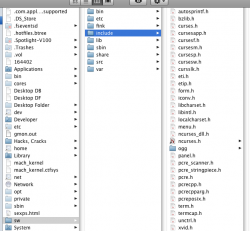I have problems installing some external libraries I want, so I decided to download fink and try to install them from there. I installed Fink, and I opened FinkCommander, and tried to install some libraries, like the "pcre" library.
However, Fink installs them into a folder named "sw" into my startup disk. How can I use the libraries from there? I open Xcode, I make a new C++ command line project and I type "#include <pcre.h>" and it can't find that directory.
How can I make my Xcode look into the directory where Fink stores the downloaded files? Does it have something to do with my .profile in my home folder?
In case you need the contents of that file, here they are.
Please help! I am trying to install pcre, because I need it!
Thanks in advance.
However, Fink installs them into a folder named "sw" into my startup disk. How can I use the libraries from there? I open Xcode, I make a new C++ command line project and I type "#include <pcre.h>" and it can't find that directory.
How can I make my Xcode look into the directory where Fink stores the downloaded files? Does it have something to do with my .profile in my home folder?
In case you need the contents of that file, here they are.
Code:
##
# DELUXE-USR-LOCAL-BIN-INSERT
# (do not remove this comment)
##
echo $PATH | grep -q -s "/usr/local/bin"
if [ $? -eq 1 ] ; then
PATH=$PATH:/usr/local/bin
export PATH
fi
test -r /sw/bin/init.sh && . /sw/bin/init.shPlease help! I am trying to install pcre, because I need it!
Thanks in advance.