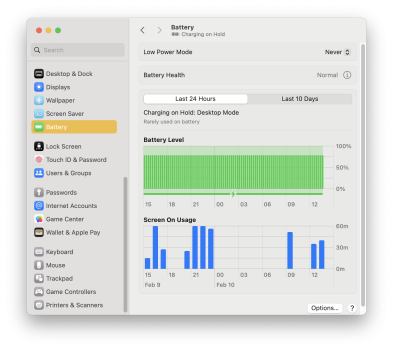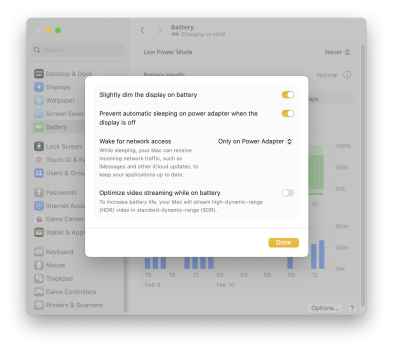Hello guys. I am 75 years old and i writing to you because I bought a very expensive new device -Macbook pro m3 pro- and I never used it because i have doubts about whether the use I am making is correct and if I could be damaging it.
- I would like to know how to take care of the battery. I saw many videos. I have activated "Optimized battery", I have removed the lighting on the keyboard and I have lowered the brightness on the screen, but......
1.a) Should I never use it connected to the power and have the battery reach 100%? or
1.b) Should I use it without connection to the power with the battery between 80 and 20% only as a laptop?
1.c) What would be the best practice when I am going to use the Macbook during a long day of work?
- Option 1) charge it between 20 and 80% and then discharge it to 20% and charge it again up to 80% (which would accumulate more charge cycles) or
- Option 2) use it connected to the power and when it reaches 100% it will no longer take the energy from the battery but from the current (thus avoiding accumulating charge cycles? or
- Option 3) alternating one day option1) and another day option 2) - While the battery is charging, does the Macbook battery have to be turned off?