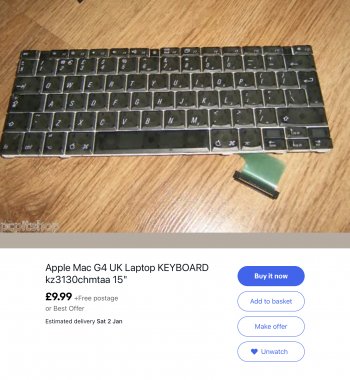I had spotted a previous example for sale on UK ebay a fairly rare 1Ghz last gen model in excellent shape, but missing the distinctive silver headed power lead, hard drive, box and accessories. The seller was actually unsure if it worked or not, but condition did look like new. That ended up selling for £95 in the end.
spotted this boxed example for sale in Italy instead, first time I’ve ever seen the TiBooks box before actually. This one is a 667Mhz DVI Model with the slightly high resolution screen, DVI connector and a 32MB GPU. Offered 140 euro for it and offer was accepted.
it seems to be with box and all little accessories. The only real downside for me is it has a QWERTZ keyboard instead of a QWERTY, but I plan to just do a straight over swap.
My question regarding this is did the internal connector on TiBooks ever change or are they all a universal fit regardless if the revisions came out in 2001 2002.
Thanks





free picture upload site
spotted this boxed example for sale in Italy instead, first time I’ve ever seen the TiBooks box before actually. This one is a 667Mhz DVI Model with the slightly high resolution screen, DVI connector and a 32MB GPU. Offered 140 euro for it and offer was accepted.
it seems to be with box and all little accessories. The only real downside for me is it has a QWERTZ keyboard instead of a QWERTY, but I plan to just do a straight over swap.
My question regarding this is did the internal connector on TiBooks ever change or are they all a universal fit regardless if the revisions came out in 2001 2002.
Thanks





free picture upload site