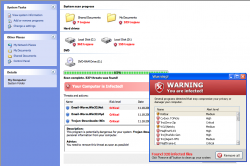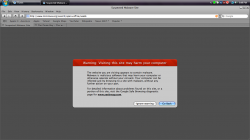This morning I clicked on a Google search link and was attacked by a popup, which itself is unusual. It did not allow me to cancel the dialog box. Clicking OK resulted in being send to another site, which immediately full-sized my Safari window to look like a Windows XP desktop, which then began "scanning" my computer for viruses, and popping up the "results," which you can see in the attachments. The most interesting things about this particular attack is that (1) Safari did not block it, and (2) the "scanning" seemed to be hosted on the server of a legitimate company (a plastics company in New Jersey), which presumably was hacked. The "websecurityworld.com" server is inaccessible. I haven't checked the registration yet.
Has anyone else seen this one?
Has anyone else seen this one?