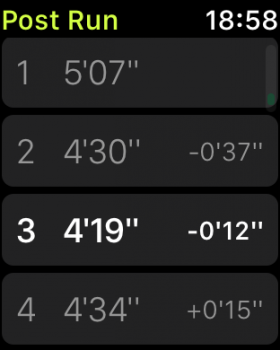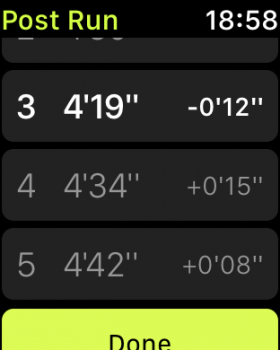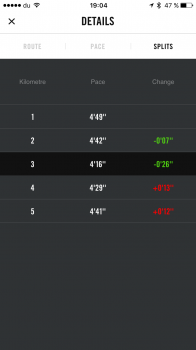Anyone else having issues with the latest version of the Nike run club app (AW2)? I had ran about 200km both indoor and outdoor with no issues, but the last 2 updates (5.4 and 5.5) have caused the app to continuously crash. Anywhere from 1.5km to 3km into the run the app crashes on the watch and goes back to the start screen. I've been communicating with Nike support on twitter (very responsive so far) but no resolution yet. Really wish I could revert back to version 5.3.
Got a tip for us?
Let us know
Become a MacRumors Supporter for $50/year with no ads, ability to filter front page stories, and private forums.
Apps Nike run club app
- Thread starter towolf
- Start date
-
- Tags
- nike +
- Sort by reaction score
You are using an out of date browser. It may not display this or other websites correctly.
You should upgrade or use an alternative browser.
You should upgrade or use an alternative browser.
Anyone else having issues with the latest version of the Nike run club app (AW2)? I had ran about 200km both indoor and outdoor with no issues, but the last 2 updates (5.4 and 5.5) have caused the app to continuously crash. Anywhere from 1.5km to 3km into the run the app crashes on the watch and goes back to the start screen. I've been communicating with Nike support on twitter (very responsive so far) but no resolution yet. Really wish I could revert back to version 5.3.
You may have already done this, but I always completely uninstall the previous version from the phone and watch prior to installing the new version. I am on 5.5.1 and haven't had any issues.
Yea that trick worked after 5.4 crashed but hasn't worked for 5.5.1. Maybe I'll try it again. It seems to be a communication issue with the phone as my phone seems to think a run is still be tracked on the watch.
[doublepost=1491496560][/doublepost]My apologies, just realized there is a similar thread to this on the apps board. Mods, please feel free to move.
[doublepost=1491496560][/doublepost]My apologies, just realized there is a similar thread to this on the apps board. Mods, please feel free to move.
I'm having the crashing too. It shouldn't require an uninstall/fresh install to work properly.
Here's what I've been doing. If you start the run on the phone, it will still show on the watch, but if the watch app crashes, the phone will keep going and properly not lose the run.
I'm hoping the next version fixes this, a recent NRC app review online (9to5) stated this was an issue as well.
Here's what I've been doing. If you start the run on the phone, it will still show on the watch, but if the watch app crashes, the phone will keep going and properly not lose the run.
I'm hoping the next version fixes this, a recent NRC app review online (9to5) stated this was an issue as well.
I've been a massive Nike+ fan and user and would actually like to test it out again. Used it for like 10 years before abandoning it after they screwed up massively on the Apple Watch (haven't used the Nike system since Apple Watch S0 was released.
Is it worth giving them a try again? If I don't want to bring my phone along is it also good?
Is it worth giving them a try again? If I don't want to bring my phone along is it also good?
I've been a massive Nike+ fan and user and would actually like to test it out again. Used it for like 10 years before abandoning it after they screwed up massively on the Apple Watch (haven't used the Nike system since Apple Watch S0 was released.
Is it worth giving them a try again? If I don't want to bring my phone along is it also good?
I had been very pleased with the watch and Nike+ app up until these recent problems. I ran both with and without the phone with no issues.
[doublepost=1491573057][/doublepost]
Thanks, I'll give this a try tomorrow.I'm having the crashing too. It shouldn't require an uninstall/fresh install to work properly.
Here's what I've been doing. If you start the run on the phone, it will still show on the watch, but if the watch app crashes, the phone will keep going and properly not lose the run.
I'm hoping the next version fixes this, a recent NRC app review online (9to5) stated this was an issue as well.
Is there anyway to transfer my plan onto the watch?
Nah unfortunately not but you can assign runs to your plan once they are complete. Interval training is also completely impossible using the watch alone which seems like a needless and frustrating limitation.
Is that running with just the watch? Or watch tethered to the phone?Looks like the latest update is working so far. Although a 1hr 25 run on Saturday did not push the workout mins to the health app and therefore missed out on the earth day badge. All other metrics pushed fine. Arghhh, annoying.
My last 2 gps runs using aw only would not upload to the nike app after my runs. The run information shows up in the activity app on my watch and my iPhone and the nike app on my watch lists the correct distance from my last run.
I deleted the nike run app and reinstalled but now when I try to open the app on my watch it just says to open the iPhone app to get started. I open the iPhone app and nothing happens on my watch.
Any suggestions?
The aw app finally started working but all sign of that gps run in Nike run is gone.
I deleted the nike run app and reinstalled but now when I try to open the app on my watch it just says to open the iPhone app to get started. I open the iPhone app and nothing happens on my watch.
Any suggestions?
The aw app finally started working but all sign of that gps run in Nike run is gone.
Last edited:
My last 2 gps runs using aw only would not upload to the nike app after my runs. The run information shows up in the activity app on my watch and my iPhone and the nike app on my watch lists the correct distance from my last run.
I deleted the nike run app and reinstalled but now when I try to open the app on my watch it just says to open the iPhone app to get started. I open the iPhone app and nothing happens on my watch.
Any suggestions?
Damn'it Nike! I was so close to trying out the app again after a couple of years break from the Nike plus system (long long time user before it) but stuff like this just doesn't happen on the build in app - and would hate my long runs not to be uploaded
Hi everyone,
I've been using the NRC app with the AW Nike+ edition and I recently realized the time split is not the same on the AW and the iPhone.
Attached, you will see screenshots of the same run (I use both AW and iPhone for my runs as I figured out that the AW GPS is not really accurate).
So there are 2 screenshots from my AW and another from the iPhone.
Same run but different time splits.
Anyone encountered the same issue?
Thanks
Romain
I've been using the NRC app with the AW Nike+ edition and I recently realized the time split is not the same on the AW and the iPhone.
Attached, you will see screenshots of the same run (I use both AW and iPhone for my runs as I figured out that the AW GPS is not really accurate).
So there are 2 screenshots from my AW and another from the iPhone.
Same run but different time splits.
Anyone encountered the same issue?
Thanks
Romain
Attachments
Hi everyone,
I've been using the NRC app with the AW Nike+ edition and I recently realized the time split is not the same on the AW and the iPhone.
Attached, you will see screenshots of the same run (I use both AW and iPhone for my runs as I figured out that the AW GPS is not really accurate).
So there are 2 screenshots from my AW and another from the iPhone.
Same run but different time splits.
Anyone encountered the same issue?
Thanks
Romain
Looks a bit weird - like it calculates it differently ?
Regarding the GPS chip, I have seen several tests where the AW GPS did great. My only gripe is that I'm not able to ensure GPS lock on before starting my run (using build in workout app) as I have seen a couple of runs where I start right away and the first kilometre is a bit off
Exactly, it looks like it calculates differently. Distance and total time are the same but time splits are different.Looks a bit weird - like it calculates it differently ?
Regarding the GPS chip, I have seen several tests where the AW GPS did great. My only gripe is that I'm not able to ensure GPS lock on before starting my run (using build in workout app) as I have seen a couple of runs where I start right away and the first kilometre is a bit off
Regarding the GPS, I will try again.
Maybe after a few runs, calibration will be better.
I will post again if I see the time split are still different
Register on MacRumors! This sidebar will go away, and you'll see fewer ads.