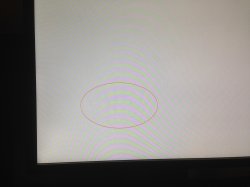Hi,
Recently i see screen artifacts instead of "load indicator" while powering down my nMP. Those small dots have the spinning feel to their behavior all thou they stay stationary in same spots.
Could it be GPU failure or something wrong in the OS and reinstalling will solve it?
I do not experience any performance issues nor artifacts during regular use, just when power down.
Thanks for help!
Recently i see screen artifacts instead of "load indicator" while powering down my nMP. Those small dots have the spinning feel to their behavior all thou they stay stationary in same spots.
Could it be GPU failure or something wrong in the OS and reinstalling will solve it?
I do not experience any performance issues nor artifacts during regular use, just when power down.
Thanks for help!