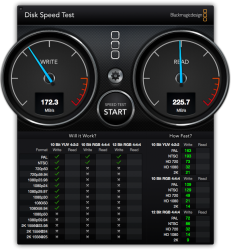Just received my nMP this weekend. i had a feeling my thunderbolt drive seem slow. here's the picture breakdown.
1. machd is my internal 256GB in my nMP.
2. iTunes is my external Qx2 4TB raid box connected eSata to a Lacie eSata hub then thunderbolt to my nMP---blah
3. iTunes2 is my external Seagate 3TB Desktop drive attached via a Seagate Thunderbolt adapter (STAE129)---disaster
now the adapter came with a USB stick but i think i installed that driver correctly, i believe it was to make sure the adapter sees large drives, and my nMP sees the 3TB. Any idea what the speed issue could be?
1. machd is my internal 256GB in my nMP.
2. iTunes is my external Qx2 4TB raid box connected eSata to a Lacie eSata hub then thunderbolt to my nMP---blah
3. iTunes2 is my external Seagate 3TB Desktop drive attached via a Seagate Thunderbolt adapter (STAE129)---disaster
now the adapter came with a USB stick but i think i installed that driver correctly, i believe it was to make sure the adapter sees large drives, and my nMP sees the 3TB. Any idea what the speed issue could be?