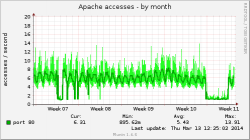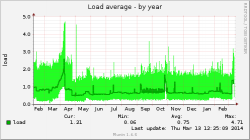Hello!
I would like to know some opinion / real experiences about keeping the nMP always ON (Max TEMP = 80 C of CPU / GPUs: a medium load).
I have tested for 48 h , with no problems and I would like to try 30 days.
What do you think? Any suggestion?
I would like to know some opinion / real experiences about keeping the nMP always ON (Max TEMP = 80 C of CPU / GPUs: a medium load).
I have tested for 48 h , with no problems and I would like to try 30 days.
What do you think? Any suggestion?