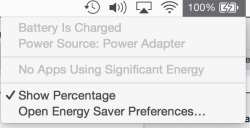Sorry if this has been dealt with elsewhere but I couldn't find the answer anywhere.
Is there a battery life indicator in Yosemite? If so, where is it?
Is there a battery life indicator in Yosemite? If so, where is it?