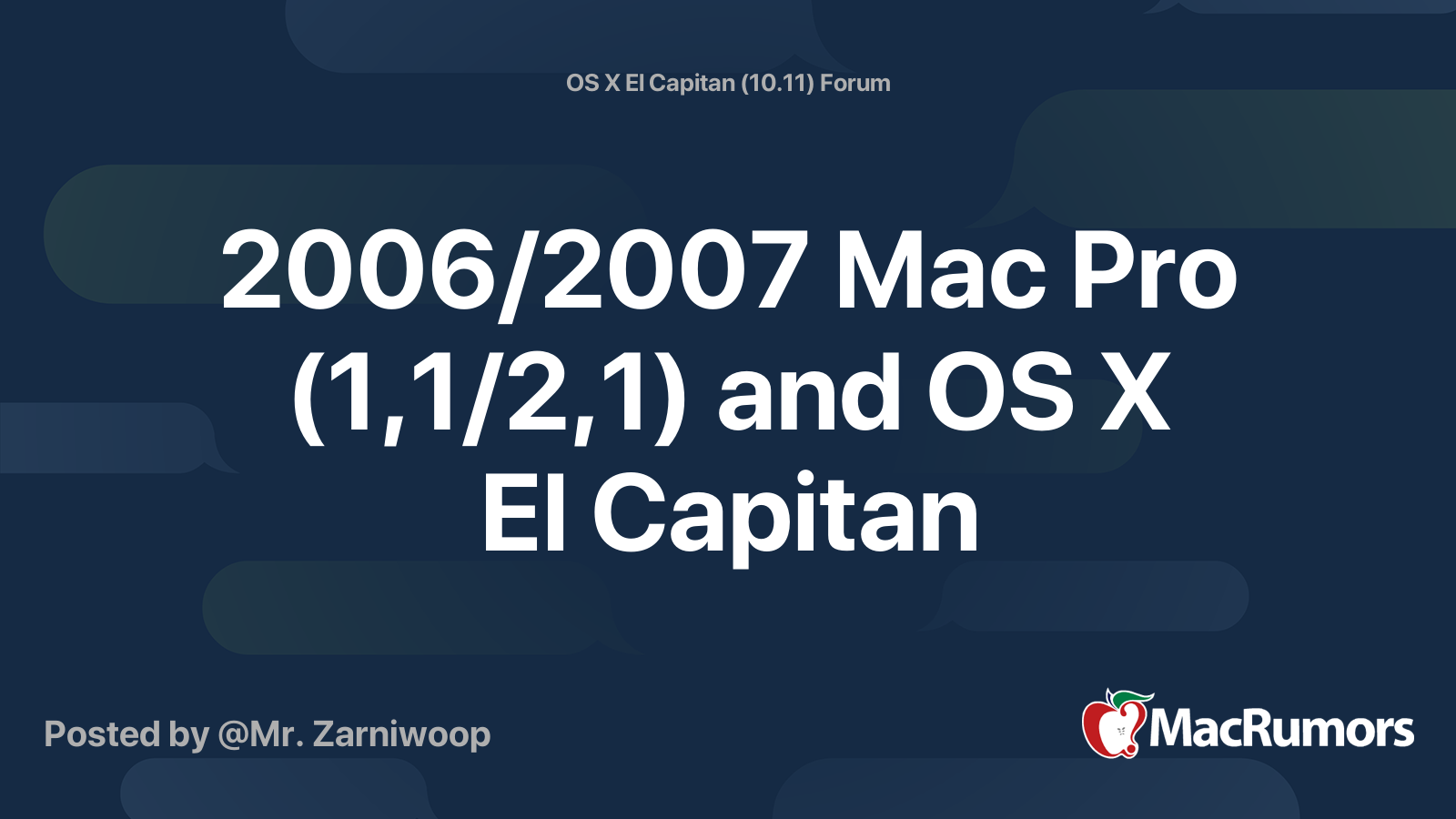Hi everyone,
I am new to using older Apple products.
Few days ago I bought a used Mac pro 1.1
It works fine with Windows 10 already installed by the previous owner.
But I want to install MacOS, but there is no boot screen/chime, it boots directly into Windows. I can hold the option key how long i want but nothing happens. When i press the power button it immediatly turns off.
Is there anything I can do?
I am new to using older Apple products.
Few days ago I bought a used Mac pro 1.1
It works fine with Windows 10 already installed by the previous owner.
But I want to install MacOS, but there is no boot screen/chime, it boots directly into Windows. I can hold the option key how long i want but nothing happens. When i press the power button it immediatly turns off.
Is there anything I can do?