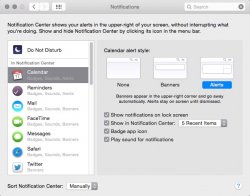This issue has me stumped:
The "Today" view of my Notification Center is missing the Calendar and Reminder widgets (see attached image). I've tried killing the Notification Center process, rebooting, and I have checked the Privacy settings (Notification Center has not requested access to my Calendar or Reminders, so it was not listed there).
Does anyone have any ideas how to get them to show up? They are on my Macbook but not my Mac Mini (2012). Thanks in advance!
The "Today" view of my Notification Center is missing the Calendar and Reminder widgets (see attached image). I've tried killing the Notification Center process, rebooting, and I have checked the Privacy settings (Notification Center has not requested access to my Calendar or Reminders, so it was not listed there).
Does anyone have any ideas how to get them to show up? They are on my Macbook but not my Mac Mini (2012). Thanks in advance!