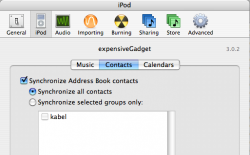There are no contacts on my iPod. When I go into "Contacts" it's completely empty.
I have a 20gb click-wheel iPod. I have run iPod Updater 2005-02-22 and my iBook is running Tiger.
I have checked the "Sychronize Address Book Contacts" check box in the iPod options tab in iTunes. I have the "Synchronize All Contacts" radio button selected (but I've tried doing groups only too). I had some Japanese characters in one or two of my entries which always used to display fine but I took them out just in case but it made no difference.
I'm an experienced mac user but I'm pretty baffled here. The only thing I can think of is a corrupt Address Book Library. I've tried backing it up and reloading it but it hasn't made any difference.
Does anyone have any ideas? I don't really want to do a restore because I have stuff on the hard drive that I'd have to move off.
i_b_joshua
I have a 20gb click-wheel iPod. I have run iPod Updater 2005-02-22 and my iBook is running Tiger.
I have checked the "Sychronize Address Book Contacts" check box in the iPod options tab in iTunes. I have the "Synchronize All Contacts" radio button selected (but I've tried doing groups only too). I had some Japanese characters in one or two of my entries which always used to display fine but I took them out just in case but it made no difference.
I'm an experienced mac user but I'm pretty baffled here. The only thing I can think of is a corrupt Address Book Library. I've tried backing it up and reloading it but it hasn't made any difference.
Does anyone have any ideas? I don't really want to do a restore because I have stuff on the hard drive that I'd have to move off.
i_b_joshua