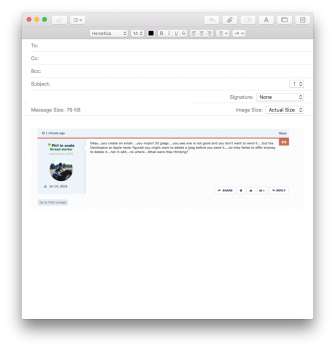Had many jpegs imported to apple mail outgoing email,.saw one I did not want to go...there seems no way to delete a jpeg after it is imported....of the many selections in edit...delete was not thought of by the Mail Developers...This seems to be a pattern in the Apple OS...deleting made difficult.
Does anyone have a clear answer?
Does anyone have a clear answer?