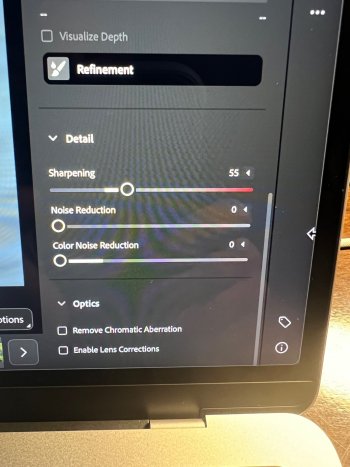Got a tip for us?
Let us know
Become a MacRumors Supporter for $50/year with no ads, ability to filter front page stories, and private forums.
No Denoise Feature on Lightroom 8.4
- Thread starter Bluejay56
- Start date
- Sort by reaction score
You are using an out of date browser. It may not display this or other websites correctly.
You should upgrade or use an alternative browser.
You should upgrade or use an alternative browser.
It's there in my LR CC, which is the current version: 14.4. Denoise only works with raw files, so the feature will be disabled for JPEG, HEIC, TIFF, ProRaw, or sRaw files.
My mistake, you are correct. I installed Lightroom 8.4 on my MBA. Denoise was enabled and functional with raw images and not jpgs.I believe your referring to lightroom Classic.
Screencap from the Adobe Creative Cloud app:

This comparison would suggest that your current subscription will give you access to any version of Lightroom that you need: https://www.adobe.com/creativecloud/photography/compare-plans.html

This comparison would suggest that your current subscription will give you access to any version of Lightroom that you need: https://www.adobe.com/creativecloud/photography/compare-plans.html
Are you using an Intel Mac? I believe the AI features like Denoise only work on Apple Silicon Macs.I'm getting the impression im going to have to purchase another subscription in order to use on my Macbook.
A single subscription can be activated on 2 computers simultaneously, or you can install on more than 2 computers and just deactivate the extra one each time you need to run on a different computer.
Register on MacRumors! This sidebar will go away, and you'll see fewer ads.