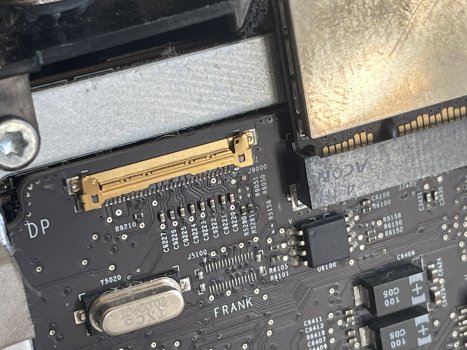It's possible. On other Macs, I have seen video problems because of a problem in the PSU (perhaps not enough power available to turn on video)
But, as you have fans working, and no chime, you have some power, and you said that you tried a different PSU, and swapped in a different logic board. You have a major component left, which would be the video card.
You have a lot of effort (and some money) in an older iMac, and, at some point, you get to decide if more time and money is worth the result.
You have seen a couple of posts offering the opinion that a 12-year-old iMac is not worth much, so you shouldn't waste your money. I tend to disagree with that viewpoint, as I am a stubborn enough to keep going until something explodes (been there, done that... ), or I can't find the part that I need (gets to be a real problem with some older Macs. Try to find plastics for early iMacs... That takes some luck, as money often doesn't get you anything - but that's another story for another time.)