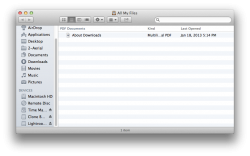Noticed this no drive icon on the toolbar next to the Time Machine icon after installing the 10.8.3 software update.Anyone else have this happen ?
Using a pair of WD my studio 2 TB external HDD via FW 800 connected to my mac mini for TM backup and photo storage.
Using a pair of WD my studio 2 TB external HDD via FW 800 connected to my mac mini for TM backup and photo storage.