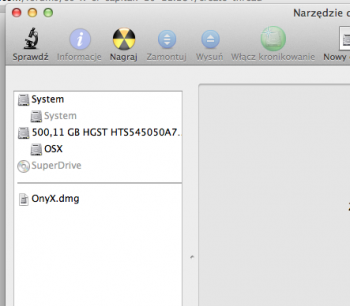Hello, I have problem with my macbook a1278 (i5, 8gb RAM) last night I close screen and replace disc with other system. I open screen there was system from last disc, i turn off macbook and turn on again.
The problem is that el capitan system try to boot and when it is in 60% "no entry" sign.
I dont know what can i do whit this how to fix it..
I try start in recovery mode but when i try to reinstal el capitan ther is no system disc (only recovery - no instal parttion).
When i open disc utility my system is grey in left and i can't to fix this problem.
do you have anny solution in this case,
The problem is that el capitan system try to boot and when it is in 60% "no entry" sign.
I dont know what can i do whit this how to fix it..
I try start in recovery mode but when i try to reinstal el capitan ther is no system disc (only recovery - no instal parttion).
When i open disc utility my system is grey in left and i can't to fix this problem.
do you have anny solution in this case,