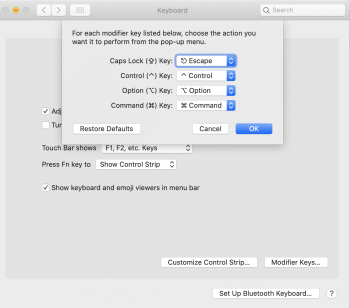Got a tip for us?
Let us know
Become a MacRumors Supporter for $50/year with no ads, ability to filter front page stories, and private forums.
No ESC key in latest Catalina
- Thread starter preetb
- Start date
- Sort by reaction score
You are using an out of date browser. It may not display this or other websites correctly.
You should upgrade or use an alternative browser.
You should upgrade or use an alternative browser.
The ESC key works just fine.As a major annoyance, the latest Catalina has disabled the ESC key, making it cumbersome to locate the minimize screen size button. Does anyone know how to deal with this, besides reassigning keys to ESC in System Preferences?
There must be a lot more to this story, such as context, application, expected sequence of events, etc.
DS
The ESC key works just fine.
There must be a lot more to this story, such as context, application, expected sequence of events, etc.
DS
Thanks for your reply. I use Chrome 79+ and when full screen a Youtube video, I used to be able to hit ESC to go back to normal size. Now I have to click on the green dot to minimize. If I hit the ESC key, nothing happens and it worked before the latest Catalina.
You're correct. I just noticed that as I do not often use full screen mode. I also use Chrome 79. I'll try it with Safari to see if it does the same thing. Just tried with Safari and Escape still works. I'm also running 10.15.2.
just tried in Safari, ESC doesn't work for me.You're correct. I just noticed that as I do not often use full screen mode. I also use Chrome 79. I'll try it with Safari to see if it does the same thing. Just tried with Safari and Escape still works. I'm also running 10.15.2.
The ESC key works for me in Safari to exit full-screen mode in a YouTube video. Also, try the F key, see if that exits full-screen mode, it works here. I'm using macOS Catalina (10.15.2) on a MacBook Air 2019 base model.just tried in Safari, ESC doesn't work for me.
Chrome 79 has lots of issues:Thanks for your reply. I use Chrome 79+ and when full screen a Youtube video, I used to be able to hit ESC to go back to normal size. Now I have to click on the green dot to minimize. If I hit the ESC key, nothing happens and it worked before the latest Catalina.
https://support.google.com/chrome/thread/15235262?hl=en
https://www.forbes.com/sites/gordon...-update-upgrade-android-upgrade/#2b0b5f911fc4
When you're watching YouTube in Safari, you can make the video full screen by pressing the "F" key, and you can also go back to normal view by pressing the "F" key again.What is the F key?

I assume you mean full-screen YouTube videos, which is what you implied. Full-screen YouTube video is not the same thing as full-screen Safari - they have different controls.Thanks for your reply. I use Chrome 79+ and when full screen a Youtube video, I used to be able to hit ESC to go back to normal size.
Last edited:
As a major annoyance, the latest Catalina has disabled the ESC key, making it cumbersome to locate the minimize screen size button. Does anyone know how to deal with this, besides reassigning keys to ESC in System Preferences?
I had this issue on my tbMBP. Killing the TouchBarServer process in Activity Monitor fixed it for me.
When you're watching YouTube in Safari, you can make the video full screen by pressing the "F" key, and you can also go back to normal view by pressing the "F" key again.
View attachment 883403
I assume you mean full-screen YouTube videos, which is what you implied. Full-screen YouTube video is not the same thing as full-screen Safari - they have different controls.
I did mean full-screen Youtube and the F key works brilliantly! Thanks!
You're welcome. There are more keys which work in YouTube videos in Safari, I'll list them here:I did mean full-screen Youtube and the F key works brilliantly! Thanks!
Pause/Play = press the k key
Mute = Press the m key
Mini player = Press the i key
Theater mode = Press the t key
Full/normal screen = Press the f key
Rewind = Press the left arrow key
Skip ahead = Press the right arrow key
Here are couple more (Chrome and Safari):You're welcome. There are more keys which work in YouTube videos in Safari, I'll list them here:
Pause/Play = press the k key
Mute = Press the m key
Mini player = Press the i key
Theater mode = Press the t key
Full/normal screen = Press the f key
Rewind = Press the left arrow key
Skip ahead = Press the right arrow key
With cursor hovering video, "Double-tap" the trackpad to toggle Full/Normal Screen
With cursor hovering video, "Single-tap" trackpad to toggle Mute/Unmute
Spacebar also toggles Mute/Unmute
I use the Esc-key a lot so was annoyed to see it gone. I've remapped my CapsLock-key to Esc, which is on the same side of the keyboard as the usual Esc-key... go to System Preferences > Keyboard and tap the Modifier Key... button for the selection panel to change functions.
Attachments
Register on MacRumors! This sidebar will go away, and you'll see fewer ads.