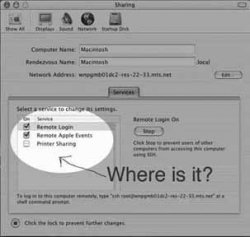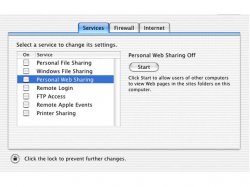Got a tip for us?
Let us know
Become a MacRumors Supporter for $50/year with no ads, ability to filter front page stories, and private forums.
No file sharing?
- Thread starter jethroted
- Start date
- Sort by reaction score
You are using an out of date browser. It may not display this or other websites correctly.
You should upgrade or use an alternative browser.
You should upgrade or use an alternative browser.
There are a lot of other things that look missing in your sharing preference pane too... I would reinstall jaguar.
I have!
I've re-installed it twice. Does it have something to do with it being the server edition? I don't undersand it.
I've re-installed it twice. Does it have something to do with it being the server edition? I don't undersand it.
Re: I have!
I'm not an expert, but I would think it definitely has to do with it being the server version.
There is probably a more advanced file sharing interface for the server version.
(This is just an educated guess...)
Originally posted by jethroted
I've re-installed it twice. Does it have something to do with it being the server edition? I don't undersand it.
I'm not an expert, but I would think it definitely has to do with it being the server version.
There is probably a more advanced file sharing interface for the server version.
(This is just an educated guess...)
If I remember correctly, all file sharing type of stuff is located in the Server Admin app. It's either in your Applications or Utilities folder.
enoch
enoch
You control shares and access using the server utils. (Server Settings, Workgroup Manager, NetInfo)
You are either:
An unpriviledged user trying to Admin
Very New
Using a pirated copy of server (this is all covered in the docs)
Not trying
If you are running a pirated version of server, why? It would appear that it would be easier for you to use client like most people who aren't administrating servers.
You are either:
An unpriviledged user trying to Admin
Very New
Using a pirated copy of server (this is all covered in the docs)
Not trying
If you are running a pirated version of server, why? It would appear that it would be easier for you to use client like most people who aren't administrating servers.
Well it is a pirate copy of the software. I just wanted to see what it was about. I probably should go back to the client since I don't run a server. But why would a pirate copy matter? If it's made from a disk image, and it's all there, then why is stuff missing? Shouldn't it act like a full working version?
Originally posted by jethroted
Well it is a pirate copy of the software. I just wanted to see what it was about. I probably should go back to the client since I don't run a server. But why would a pirate copy matter? If it's made from a disk image, and it's all there, then why is stuff missing? Shouldn't it act like a full working version?
It is acting like a full version.
File sharing in server is handled by server admin apps, not the pref pane.
Nothing is missing, you're just trying to do server tasks in a client way.
Sharing OS X Server
To configure your server, you must use the "Workgroup Manager"-app. To start the services (all of 'em) you must use the "Server Settings"-app.
You must be the admin user ofcourse, and if you're not familiar with OS X Server, or AppleShare IP (or even NT server for that matter) then you will need some time getting used to setting up users/groups and sharepoints. It's good fun learning though!
In my opinion there is no harm in TESTING software before buying. But you must buy software if it fits your needs. Especially Apple's own gr8 software...
So go ahead, and enjoy.
To configure your server, you must use the "Workgroup Manager"-app. To start the services (all of 'em) you must use the "Server Settings"-app.
You must be the admin user ofcourse, and if you're not familiar with OS X Server, or AppleShare IP (or even NT server for that matter) then you will need some time getting used to setting up users/groups and sharepoints. It's good fun learning though!
In my opinion there is no harm in TESTING software before buying. But you must buy software if it fits your needs. Especially Apple's own gr8 software...
So go ahead, and enjoy.
Ya, I think I'm going to dump it. I don't really have any need to run the server OS. I just thought it might have some cool extras I could make use of. Back to the client for me.
Originally posted by jethroted
Ya, I think I'm going to dump it. I don't really have any need to run the server OS. I just thought it might have some cool extras I could make use of. Back to the client for me.
Yeah, IF YOU HAVE THE APPS. There is software that goes along with it.
Register on MacRumors! This sidebar will go away, and you'll see fewer ads.