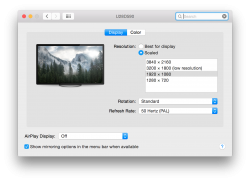Trying to figure out how to enable HiDPI on a new (2014) MacMini hooked up to a 4K display (Sony TV) through a Marantz receiver.
I can easily get 3840x2160 to display but it does not offer the same usability as say my rMBP.
Am I just an idiot or is there something that I need to do to enable HiDPI?
Thank you.
I can easily get 3840x2160 to display but it does not offer the same usability as say my rMBP.
Am I just an idiot or is there something that I need to do to enable HiDPI?
Thank you.