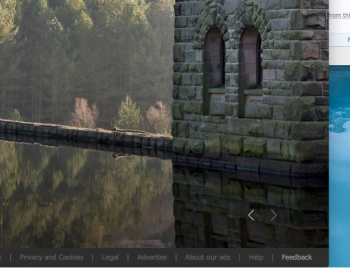So earlier this week, the strangest thing happened. I use Bing as my search engine (no, that's not the strangest thing), and I regularly check their free wallpaper at bing.com and "download today's image" when I like it. All of a sudden, the option to download has gone away. It was never an option in iOS, but I'm running MacOS High Sierra in this case. If I use Firefox, I can still download it. Any one else have this problem all of a sudden?
Got a tip for us?
Let us know
Become a MacRumors Supporter for $50/year with no ads, ability to filter front page stories, and private forums.
No longer download Bing wallpaper in Safari?
- Thread starter Darmok N Jalad
- Start date
- Sort by reaction score