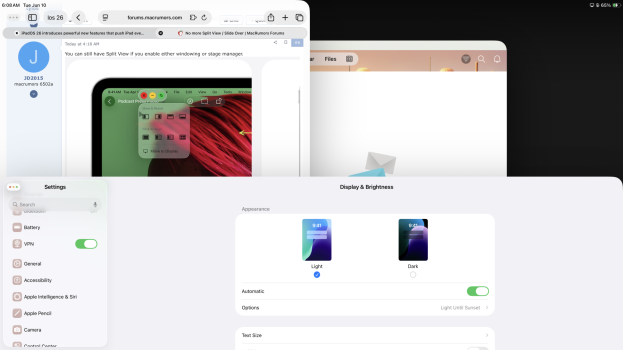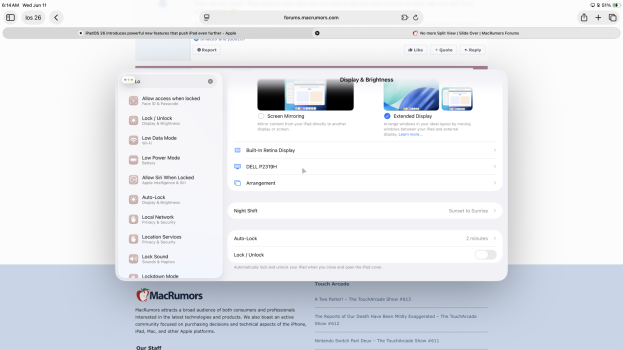Got a tip for us?
Let us know
Become a MacRumors Supporter for $50/year with no ads, ability to filter front page stories, and private forums.
No more Split View / Slide Over
- Thread starter Macintosh101
- Start date
- Sort by reaction score
You are using an out of date browser. It may not display this or other websites correctly.
You should upgrade or use an alternative browser.
You should upgrade or use an alternative browser.
They should leave it as an option I feel, because replicating it using the new windowing takes many more steps
thats a shame Split View I use all the time
You can still have Split View if you enable either windowing or stage manager.

I appreciate the stoplight buttons and the menu bar, but I think it’s quite silly that I can’t swipe between my full-screen apps in the new multitasking mode.
I also really wish they would’ve left the traditional split-screen and slide over in the basic mode.. there’s no good way to quickly bring a small app (e.g. calculator) over a full-screen app now. I only ever use one app at a time on my iPad (+ maybe one slide over or PiP) so they’ve actually gone backwards for my personal usage.
I also really wish they would’ve left the traditional split-screen and slide over in the basic mode.. there’s no good way to quickly bring a small app (e.g. calculator) over a full-screen app now. I only ever use one app at a time on my iPad (+ maybe one slide over or PiP) so they’ve actually gone backwards for my personal usage.
Very, very true.They should leave it as an option I feel, because replicating it using the new windowing takes many more steps
I hope Slide Over comes back during the beta process. That’s where Music, my password manager and other smaller utilitarian apps live for me. Losing it would be a step back in usability for me. It should be able to live alongside windowing.
I hope we see Slide Over again too. I like the new windowing but will miss it, and I think having the option of Split View/Slide Over would’ve been nice. They could’ve dropped Stage Manager—this windowing is what they should have done instead two years ago.
I was looking for Stage manager.
I’m using external display with my iPad closed
Wait. Do you mean clamshell mode works
The lack of split-view and slide-over makes the iPad more MacOS. [which i love]. Plus There is the additional window options that give you split-view and slide over.
Last edited:
Yeah, i use clam (closed) mostly in my work office, attached to windows keyboard and mouse, its working very well today on 1st dayWait. Do you mean clamshell mode works
Yeah, i use clam (closed) mostly in my work office, attached to windows keyboard and mouse, its working very well today on 1st day
Thats awesome. I know that in the current OS [iPadOS 18], when you close the lid, the screen goes as well the monitor.
Now that we finally get proper clamshell mode, its an instant W.
sorry to report that clamshell mode is not working (for me at least) on the beta. When I turn off the iPad, or close the magic keyboard with iPad attached, the external display goes off. I think the poster must have meant something else when he said "I’m using external display with my iPad closed".Thats awesome. I know that in the current OS [iPadOS 18], when you close the lid, the screen goes as well the monitor.
Now that we finally get proper clamshell mode, its an instant W.
Yeah, i use clam (closed) mostly in my work office, attached to windows keyboard and mouse, its working very well today on 1st day
To ask. When you use clamshell mode, do you have the iPads display off when closed [similar to how it works on Macs], or do you have the screen on, but closed with the Magic Keyboard?
It’s a bug. From the release notes:I appreciate the stoplight buttons and the menu bar, but I think it’s quite silly that I can’t swipe between my full-screen apps in the new multitasking mode.
Thank you very much. That's great to know. Now they just need to add back drag and drop for quick split-view and I'll be pretty content.
It’s working for me on my iPad Pro M4Clamshell mode does not work for me. (M1 12.9)
Attachments
Clamshell like your iPad is closed, its screen is off, and you're driving an external display?Clamshell is working ok iPad Pro M4
Register on MacRumors! This sidebar will go away, and you'll see fewer ads.