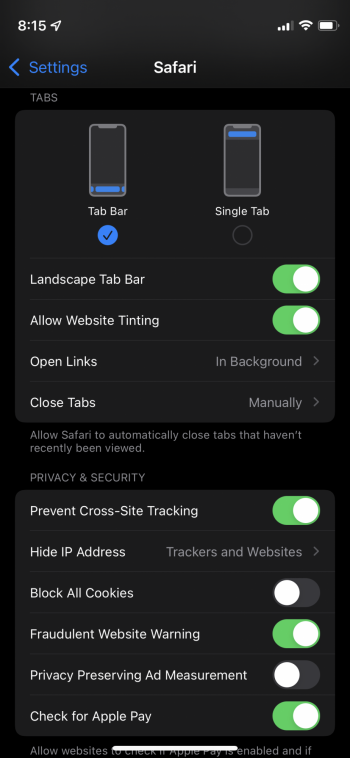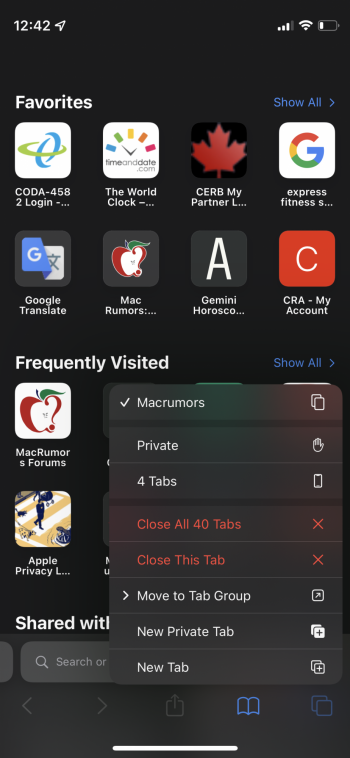On iOS 15 Safari tab bar, when you tap the double square icon, it shows Safari tabs of the same device and does not display iCloud tabs from other devices.
This facility was there on iOS 14, but with the redesigned Safari in iOS 15 this feature seems to have been removed.
Now iCloud tabs from macOS are shown only inside the Tab window of Safari on iOS 15, which can be tapped to open, but cannot be closed from iOS device itself.
Now the iOS 15 Safari does not have an option to close iCloud tabs of other apple devices showing on the iOS Safari. only the tabs of the same device alone can be closed now, but not the iCloud tabs from other apple devices.
Am I missing something?
This facility was there on iOS 14, but with the redesigned Safari in iOS 15 this feature seems to have been removed.
Now iCloud tabs from macOS are shown only inside the Tab window of Safari on iOS 15, which can be tapped to open, but cannot be closed from iOS device itself.
Now the iOS 15 Safari does not have an option to close iCloud tabs of other apple devices showing on the iOS Safari. only the tabs of the same device alone can be closed now, but not the iCloud tabs from other apple devices.
Am I missing something?