Hi,
So I have a 2012 MBP, i think its Mojave but not 100% sure.
We think but not 100% sure that File Vault is enabled
It was all fine until yesterday when we turned it on there was no passwrd field on the logon screen
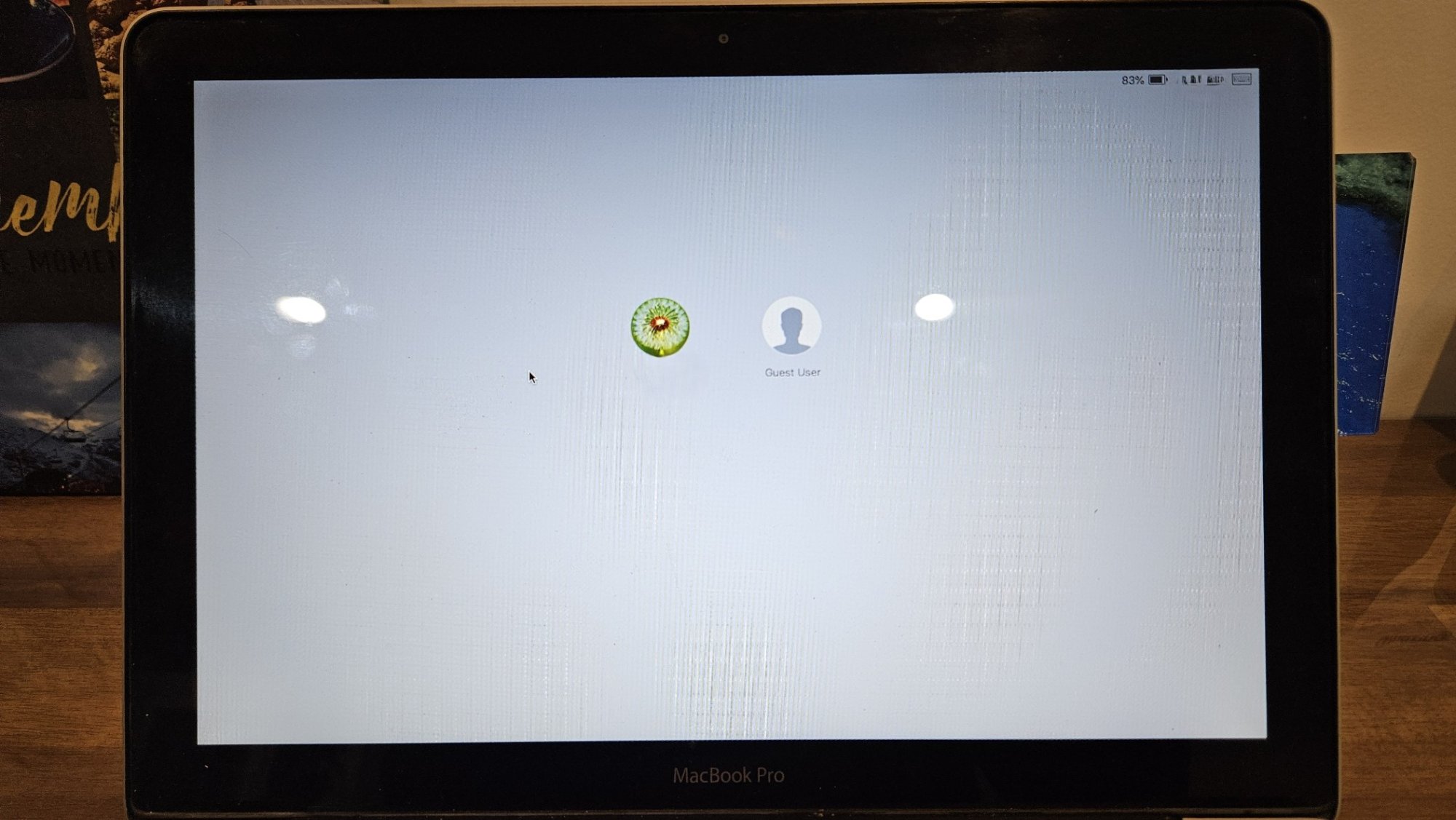
There is a flashing cursor in the top left hand corner, as you type the password sometimes the cursor moves and sometimes it doesnt
I have
reset PRAM
reset SMC
Tried safe mode but the same logon screen with no password field
Tried pressing down to highlight the user then press Option + Return but that does the same as clicking on the user and doesnt show the password field
Booted into Recovery mode and tried to run first aid, it asks for a password which I know is correct but it doesnt not accept it
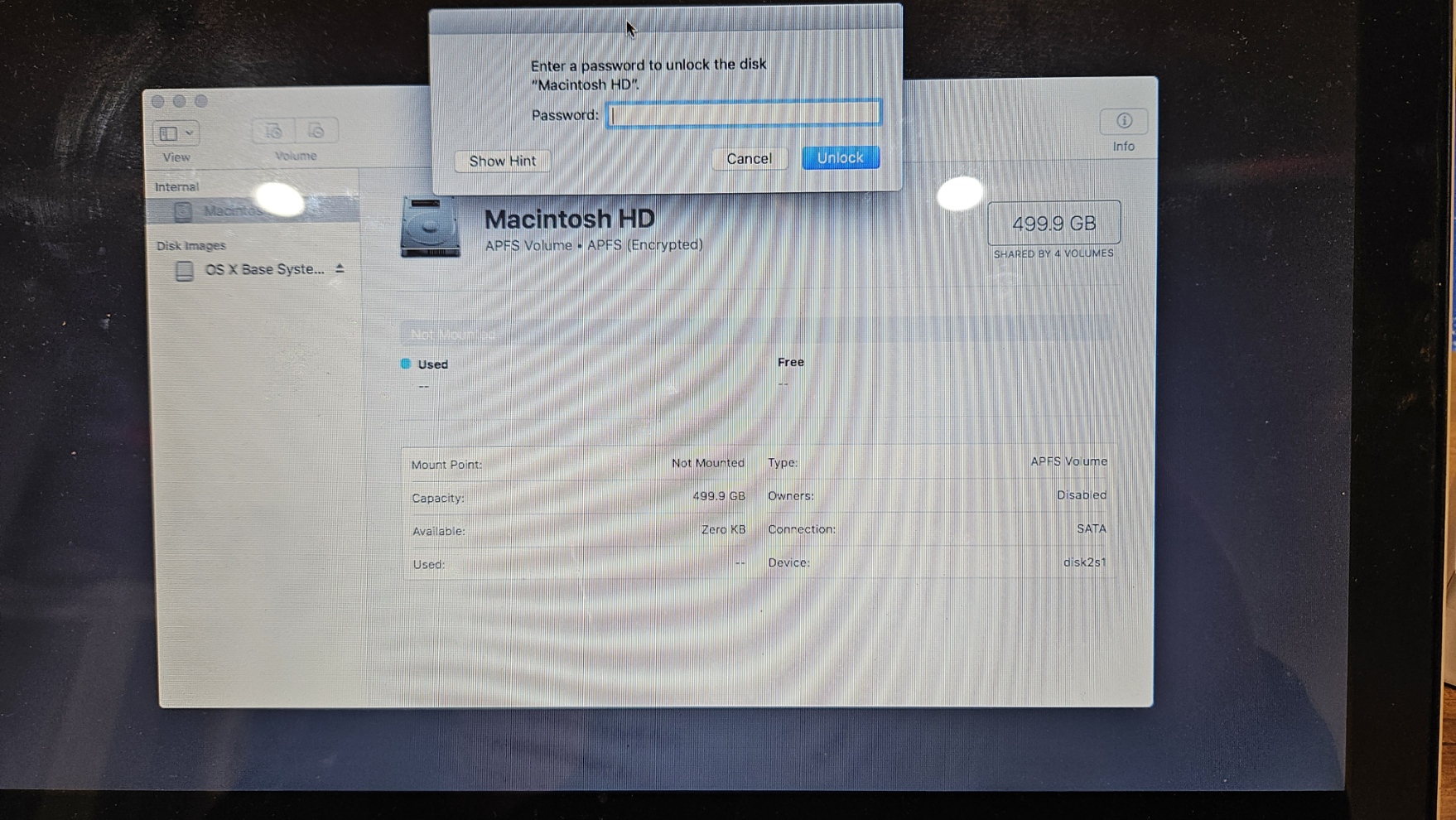
I then opened Terminal and tried resetpassword and it does this
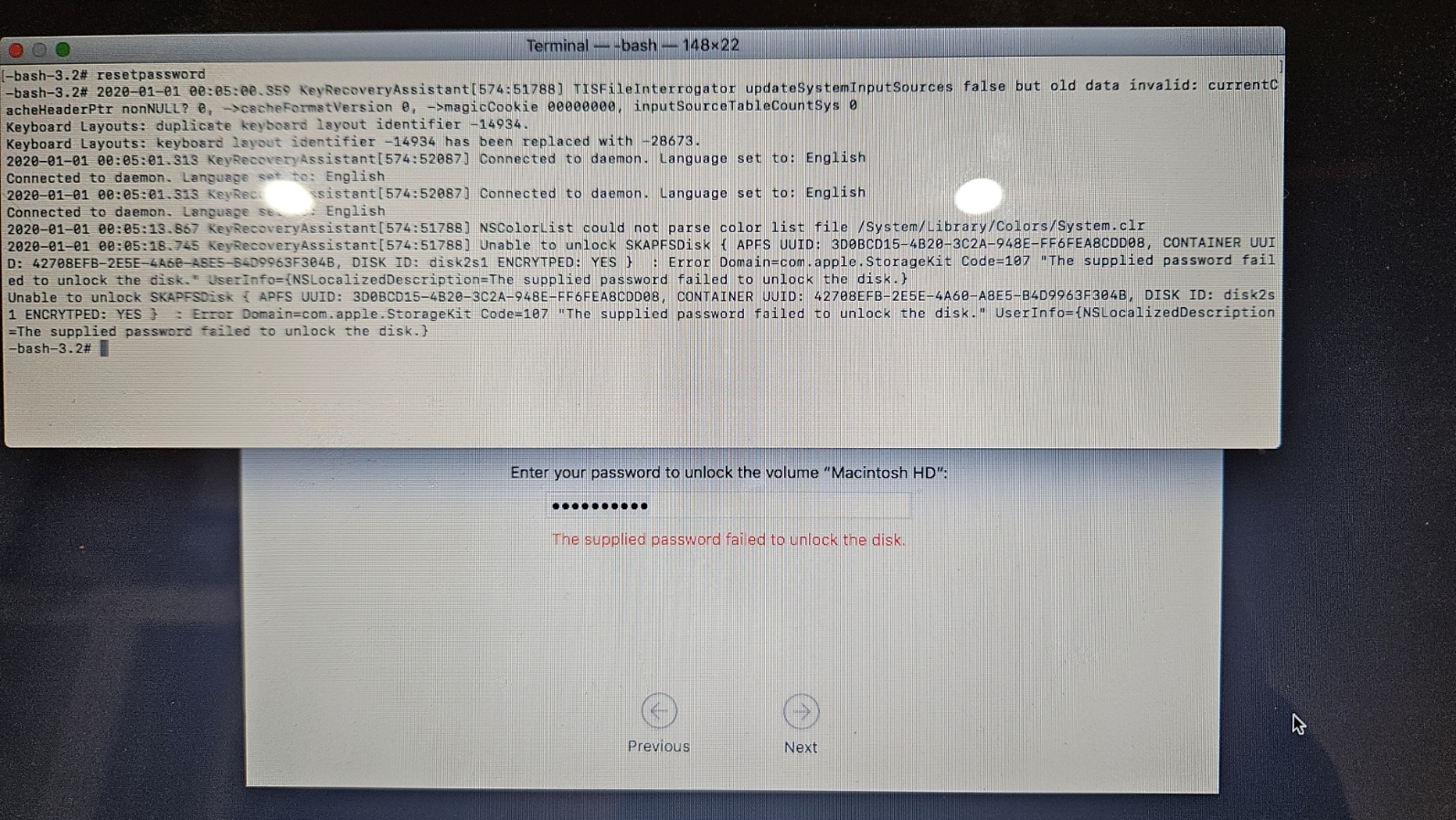
The only thing left we can think of is to reset the password with Apple ID but we have to find those details first
Are there any other options we can try?
Thanks
So I have a 2012 MBP, i think its Mojave but not 100% sure.
We think but not 100% sure that File Vault is enabled
It was all fine until yesterday when we turned it on there was no passwrd field on the logon screen
There is a flashing cursor in the top left hand corner, as you type the password sometimes the cursor moves and sometimes it doesnt
I have
reset PRAM
reset SMC
Tried safe mode but the same logon screen with no password field
Tried pressing down to highlight the user then press Option + Return but that does the same as clicking on the user and doesnt show the password field
Booted into Recovery mode and tried to run first aid, it asks for a password which I know is correct but it doesnt not accept it
I then opened Terminal and tried resetpassword and it does this
The only thing left we can think of is to reset the password with Apple ID but we have to find those details first
Are there any other options we can try?
Thanks
Last edited:

