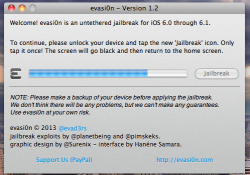I have the latest iOS installed on my iphone 4 with password code disabled
But there is NO response after tapping the "Jailbreak" icon on iphone 4 during Envasi0n 1.2 jailbreak processing. I actually tapped the icon more than once because first try didn't work.
I am now stuck at this point with my iphone plugged in my macbook (see attachment below)
What's wrong? What is my next step? If anyone encounter this problem and solve it, please advise. Thank you so much
But there is NO response after tapping the "Jailbreak" icon on iphone 4 during Envasi0n 1.2 jailbreak processing. I actually tapped the icon more than once because first try didn't work.
I am now stuck at this point with my iphone plugged in my macbook (see attachment below)
What's wrong? What is my next step? If anyone encounter this problem and solve it, please advise. Thank you so much