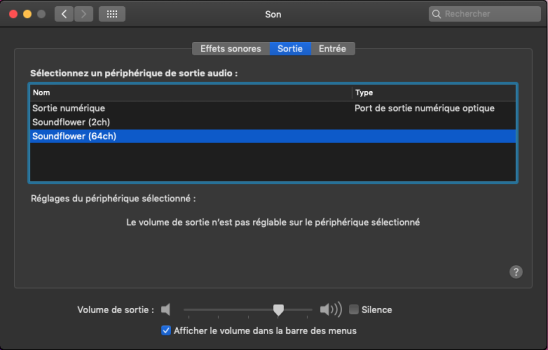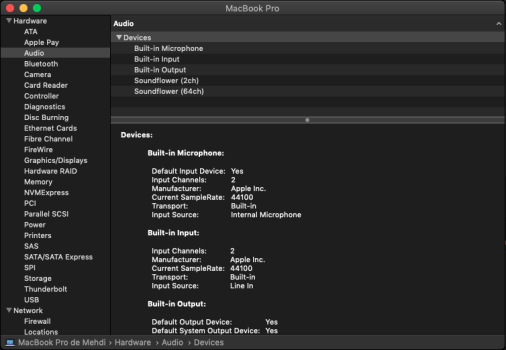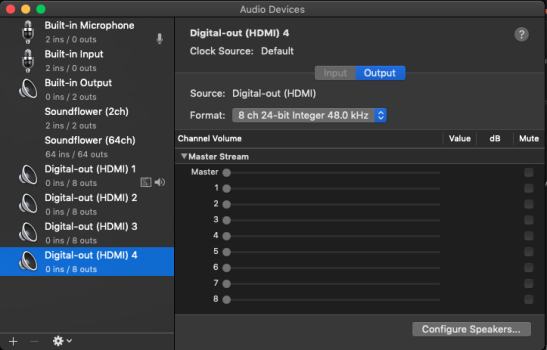Hi, I have this problem with my MBP, the sound stopped working and only digital output is available in Sound Settings. Tried poking the port with a toothpick but nothing. I re-installed MacOS and still has the same Problem. I deleted SoundFlower and still, nothing changed. I haven't entered an audio jack into the port for like 5 years. And sometimes a red light comes out from the port. Can you please help me out? I'm frustrated!
Got a tip for us?
Let us know
Become a MacRumors Supporter for $50/year with no ads, ability to filter front page stories, and private forums.
No Sound on MBP and only optical sound is available!! No Internal Speaker!!
- Thread starter mehditrioui57
- Start date
- Sort by reaction score
You are using an out of date browser. It may not display this or other websites correctly.
You should upgrade or use an alternative browser.
You should upgrade or use an alternative browser.
Exact MBP model and macOS version? What do you see when you open System Information>Hardware>Audio?
Not seeing anything obvious there. Does the problem exist if you create a new User Account and log into that?
Boot up the MBP.
Turn it around.
Look into the headphone jack.
Do you see a "red light" on in there?
If you DO see it, that means the jack is "set" to optical-out, and is providing a digital signal to the port, even though there's no headphones plugged into it.
So, the speakers won't work, because the Mac "senses" there's a connection in the headphone port (even though there isn't), and switches the speakers OFF.
If the port gets "stuck" in the "digital-optical out" mode, now ordinary headphones won't work, and the speakers won't work, either.
Here's a link to an article that "unsticks" the port the old-fashioned way -- by inserting/removing a headphone plug several times:

But if that doesn't work for you...
Some years' back a MacRumors user figured out how to disable the optical-out signal using software.
Read this post:
Also see this post:

 apple.stackexchange.com
Scroll down towards the bottom to see "the software fix".
apple.stackexchange.com
Scroll down towards the bottom to see "the software fix".
If this works for you, please save this thread and tell us how it went...
Turn it around.
Look into the headphone jack.
Do you see a "red light" on in there?
If you DO see it, that means the jack is "set" to optical-out, and is providing a digital signal to the port, even though there's no headphones plugged into it.
So, the speakers won't work, because the Mac "senses" there's a connection in the headphone port (even though there isn't), and switches the speakers OFF.
If the port gets "stuck" in the "digital-optical out" mode, now ordinary headphones won't work, and the speakers won't work, either.
Here's a link to an article that "unsticks" the port the old-fashioned way -- by inserting/removing a headphone plug several times:

My MacBook seems to be stuck in "Borg emulation mode" (red light) with no access to the built-in speakers
So it seems I've done something to mightily mess up my new MacBook Pro. The other night while in my hotel room at AstriCon, I was using my headset for some Skype calls and then had it in when I...
www.disruptivetelephony.com
But if that doesn't work for you...
Some years' back a MacRumors user figured out how to disable the optical-out signal using software.
Read this post:
Also see this post:
How do I fix a MacBook earphone port, stuck in optical mode
My 2009 MacBook’s speaker doesn't work (most times). The digital audio out port gets stuck (a red glow appears from within the socket). It is an old MacBook with separate headset & mic ports....
If this works for you, please save this thread and tell us how it went...
Not seeing anything obvious there. Does the problem exist if you create a new User Account and log into th
Thank You So Much. I will try all the following, and i will come back to you with the results. Have a nice day!Boot up the MBP.
Turn it around.
Look into the headphone jack.
Do you see a "red light" on in there?
If you DO see it, that means the jack is "set" to optical-out, and is providing a digital signal to the port, even though there's no headphones plugged into it.
So, the speakers won't work, because the Mac "senses" there's a connection in the headphone port (even though there isn't), and switches the speakers OFF.
If the port gets "stuck" in the "digital-optical out" mode, now ordinary headphones won't work, and the speakers won't work, either.
Here's a link to an article that "unsticks" the port the old-fashioned way -- by inserting/removing a headphone plug several times:

My MacBook seems to be stuck in "Borg emulation mode" (red light) with no access to the built-in speakers
So it seems I've done something to mightily mess up my new MacBook Pro. The other night while in my hotel room at AstriCon, I was using my headset for some Skype calls and then had it in when I...www.disruptivetelephony.com
But if that doesn't work for you...
Some years' back a MacRumors user figured out how to disable the optical-out signal using software.
Read this post:
Also see this post:
Scroll down towards the bottom to see "the software fix".
How do I fix a MacBook earphone port, stuck in optical mode
My 2009 MacBook’s speaker doesn't work (most times). The digital audio out port gets stuck (a red glow appears from within the socket). It is an old MacBook with separate headset & mic ports....apple.stackexchange.com
If this works for you, please save this thread and tell us how it went...
Hi, I followed the steps but unfortunately, nothing worked. After installing Kext Utility and Voodoo HDA still have same problem only some digital out's were added to the MIDI Setup App. But Thanks!Boot up the MBP.
Turn it around.
Look into the headphone jack.
Do you see a "red light" on in there?
If you DO see it, that means the jack is "set" to optical-out, and is providing a digital signal to the port, even though there's no headphones plugged into it.
So, the speakers won't work, because the Mac "senses" there's a connection in the headphone port (even though there isn't), and switches the speakers OFF.
If the port gets "stuck" in the "digital-optical out" mode, now ordinary headphones won't work, and the speakers won't work, either.
Here's a link to an article that "unsticks" the port the old-fashioned way -- by inserting/removing a headphone plug several times:

My MacBook seems to be stuck in "Borg emulation mode" (red light) with no access to the built-in speakers
So it seems I've done something to mightily mess up my new MacBook Pro. The other night while in my hotel room at AstriCon, I was using my headset for some Skype calls and then had it in when I...www.disruptivetelephony.com
But if that doesn't work for you...
Some years' back a MacRumors user figured out how to disable the optical-out signal using software.
Read this post:
Also see this post:
Scroll down towards the bottom to see "the software fix".
How do I fix a MacBook earphone port, stuck in optical mode
My 2009 MacBook’s speaker doesn't work (most times). The digital audio out port gets stuck (a red glow appears from within the socket). It is an old MacBook with separate headset & mic ports....apple.stackexchange.com
If this works for you, please save this thread and tell us how it went...
Attachments
Yes, still the same problem with multiple users.Not seeing anything obvious there. Does the problem exist if you create a new User Account and log into that
What kind of headphone plug did you try repeatedly in the jack? Was it a regular 3.5mm plug?
If it was, you might one with the longer plug…for the microphone…like on some headsets similar to the old iPhone headsets. It's worth a shot, I guess.
If it was, you might one with the longer plug…for the microphone…like on some headsets similar to the old iPhone headsets. It's worth a shot, I guess.
Ok, I'll try that. I used multiple types of headphone plugs. None of them worked. Thanks.What kind of headphone plug did you try repeatedly in the jack? Was it a regular 3.5mm plug?
If it was, you might one with the longer plug…for the microphone…like on some headsets similar to the old iPhone headsets. It's worth a shot, I guess.
Hi, I just want to say that I'm using macOS Mojave with a patcher. And before the problem exactly, I re-downloaded all the patches then the mac rebooted. After that, the Mac Sound Stopped Working. Does install a macOS El Capitain Version may fix the problem? Thanks.

Last edited:
Thanks a definite maybe.Hi, I just want to say that I'm using macOS Mojave with a patcher. And before the problem exactly, I re-downloaded all the patches then the mac rebooted. After that, the Mac Sound Stopped Working. Does install a macOS El Capitain Version may fix the problem? Thanks.View attachment 2048994
That MBP can actually run Catalina with dosdude1's patch and I'm happy with it running on my 2008 MacBook…gotta have an SSD boot drive for the APFS formatting, however.
A good troubleshooting step: You could eliminate something amiss in your software by installing El Capitan to any external drive and booting from that. If the problem still exists it's definitely hardware.
Thanks for your response! I will try that now.Thanks a definite maybe.
That MBP can actually run Catalina with dosdude1's patch and I'm happy with it running on my 2008 MacBook…gotta have an SSD boot drive for the APFS formatting, however.
A good troubleshooting step: You could eliminate something amiss in your software by installing El Capitan to any external drive and booting from that. If the problem still exists it's definitely hardware.
Hello Again, Unfortunately installing El Capitan didn't work. but I tried the pin trick where I opened my MacBook then i stuck a metal stick between these pins and the built-in speakers came back but after I remove it the same problem appear again. I don't know what to do at this point.Thanks for your response! I will try that now.
Have you tried a PRAM reset yet? I’m in between meetings so I haven’t had time to view the whole thread.
In my experience the 08-2015 model’s “we’ll that’s strange” issues tend to be resolved by doing both a PRAM reset and an SMC reset.
In my experience the 08-2015 model’s “we’ll that’s strange” issues tend to be resolved by doing both a PRAM reset and an SMC reset.
Thanks, I'll try resetting PRAM and SMC now.Have you tried a PRAM reset yet? I’m in between meetings so I haven’t had time to view the whole thread.
In my experience the 08-2015 model’s “we’ll that’s strange” issues tend to be resolved by doing both a PRAM reset and an SMC reset.
If the resets do not work then I would say it looks like a faulty socket most likely. Maybe you could live with a Mac-compatible USB sound dongle? Or maybe use bluetooth for sound?i stuck a metal stick between these pins and the built-in speakers came back but after I remove it the same problem appear again.
You may have a bad contact in the audio jack port and thus it thinks a digital audio plug is inserted (which would normally open that contact). The following is a diagram of a typical audio jack port. When the headphone plug is removed, the contact between 2 and 10 should be closed. What can happen is it gets dirty or bent and doesn't close properly.

Soak a q-tip in alcohol and give it a twirl in there. Worked for me in the past.
Register on MacRumors! This sidebar will go away, and you'll see fewer ads.