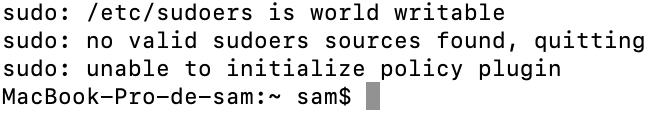Hello, every time i try a sudo command in Terminal on Mac OS Mojave, i get :
- sudo: no valid sudoers sources found, quitting
- sudo: unable to initialize policy plugin
I'm on the admin user called "Noa" but but the name of the macbook is in the name of sam.
When I open terminal I directly see "MacBook-Pro-de-sam: ~ sam $" as if sam was the administrator, while my user "noa" is designated admin, maybe that's the problem but I do not know how to solve it ..
Please help me and have a good day
- sudo: no valid sudoers sources found, quitting
- sudo: unable to initialize policy plugin
I'm on the admin user called "Noa" but but the name of the macbook is in the name of sam.
When I open terminal I directly see "MacBook-Pro-de-sam: ~ sam $" as if sam was the administrator, while my user "noa" is designated admin, maybe that's the problem but I do not know how to solve it ..
Please help me and have a good day