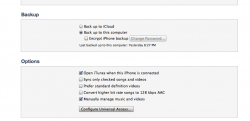hi!!! AM i alone with this problem??
I just updated my IPOD touch to the latest IOS and itunes but, when i go to the summary tab, no WIFY sync option??
i'm runnning windows 7
i dont understant.. The only option i have is SYNC WITH THIS IPOD OVER
I just updated my IPOD touch to the latest IOS and itunes but, when i go to the summary tab, no WIFY sync option??
i'm runnning windows 7
i dont understant.. The only option i have is SYNC WITH THIS IPOD OVER