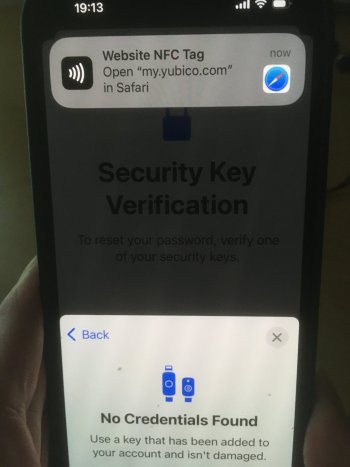I’m posting here because I don’t see any threads section here on Apple ID related issues.
I went to my Apple ID account and added two Yubikeys and then I received a confirmation email from Apple that my keys were added successfully.
Now, I was about to sign in to my iPhone using my Yubikeys and no credentials were found using the NFC.
Also tried it with my MacBook with USB-C same issues with BOTH keys.
The keys worked well on my Google account, but not with my Apple ID.
What could be the cause of this since I received an email that my keys were added?
I went to my Apple ID account and added two Yubikeys and then I received a confirmation email from Apple that my keys were added successfully.
Now, I was about to sign in to my iPhone using my Yubikeys and no credentials were found using the NFC.
Also tried it with my MacBook with USB-C same issues with BOTH keys.
The keys worked well on my Google account, but not with my Apple ID.
What could be the cause of this since I received an email that my keys were added?