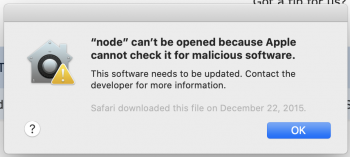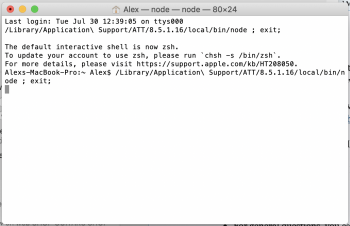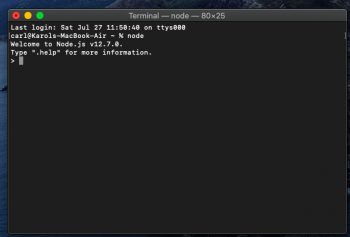Ever since updating to the beta, I get this pesky alert. After hitting OK, the alert disappears, only to reappear seconds later. Attached is a snippet of the alert. (Snippet 1)
1. Is anyone else having this issue, or one similar to it?
2. How can I find the file that was allegedly downloaded on December 22, 2015, and will deleting the file make this issue go away?
3. When I select Open Anyway in the Security & Privacy section of System Preferences, a Terminal window opens. (Snippet 2)
-What do I do with the information presented in the Terminal window?
Any help would be greatly appreciated. I want to use the beta, but this is making the experience quite miserable.
1. Is anyone else having this issue, or one similar to it?
2. How can I find the file that was allegedly downloaded on December 22, 2015, and will deleting the file make this issue go away?
3. When I select Open Anyway in the Security & Privacy section of System Preferences, a Terminal window opens. (Snippet 2)
-What do I do with the information presented in the Terminal window?
Any help would be greatly appreciated. I want to use the beta, but this is making the experience quite miserable.