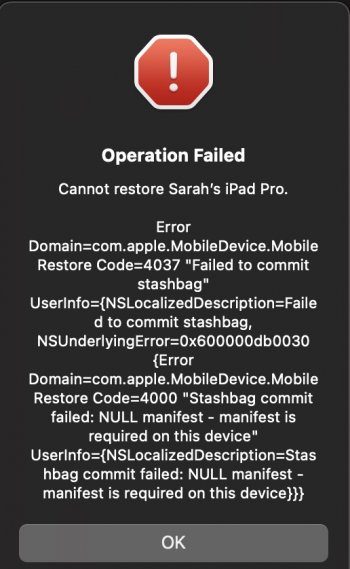So, here's today's saga:
I have an older (2017) iPad Pro (wifi + cell). Now, we all know that the last few iterations of iPadOS have been very tricky and refuse to install over wifi. However, the last 3 updates (from 15.1), I've not been able to install via Finder or iMazing, either. I realise that the wifi update issue has something to do with cellular, but there's no SIM in it (and I can't remove it from its case to remove the tray)
The Finder error is Fig. 1 (which is incredibly helpful, I'm sure you'll agree). The iMazing error is Fig. 2. There's a bit more info on the iMazing error, but I don't know if any of it's pertinent, or peculiar to iMazing.
So then I had an idea; I'd dig out my old 2016 MBP and try with that. It's dead, Jim. Even though the cable and charger are absolutely fine, and work with my 2020 iPad Pro, the MBP persistently shows the 'please connect to power' symbol, when connected to the same charger (65W) with the same cable. Resetting the SMC didn't work, as presumably the battery's so completely FUBAR'd that it won't. Iv'e tried 4 known working cables and 3 known working chargers. Is there any magic I can perform to resurrect it...? It only has 2 working USB-C ports (cables fall out of the two on the left).
There's kind of a part 2 to this, which is the reason I'm trying to update - games and apps with ambient/background sound, no longer have sound. Soundcloud and Spotify are fine, as are YouTube and social media. The device doesn't even vibrate (as it would if it was playing sound but was muted). They're just.......silent.
I can't think it's a hardware issue as, surely, that would mean I'd not hear anything at all from any app...?
This machine's an M1 Max MBP /64GB/4TB, macOS 12.3.
Thanks folks!
AN
I have an older (2017) iPad Pro (wifi + cell). Now, we all know that the last few iterations of iPadOS have been very tricky and refuse to install over wifi. However, the last 3 updates (from 15.1), I've not been able to install via Finder or iMazing, either. I realise that the wifi update issue has something to do with cellular, but there's no SIM in it (and I can't remove it from its case to remove the tray)
The Finder error is Fig. 1 (which is incredibly helpful, I'm sure you'll agree). The iMazing error is Fig. 2. There's a bit more info on the iMazing error, but I don't know if any of it's pertinent, or peculiar to iMazing.
So then I had an idea; I'd dig out my old 2016 MBP and try with that. It's dead, Jim. Even though the cable and charger are absolutely fine, and work with my 2020 iPad Pro, the MBP persistently shows the 'please connect to power' symbol, when connected to the same charger (65W) with the same cable. Resetting the SMC didn't work, as presumably the battery's so completely FUBAR'd that it won't. Iv'e tried 4 known working cables and 3 known working chargers. Is there any magic I can perform to resurrect it...? It only has 2 working USB-C ports (cables fall out of the two on the left).
There's kind of a part 2 to this, which is the reason I'm trying to update - games and apps with ambient/background sound, no longer have sound. Soundcloud and Spotify are fine, as are YouTube and social media. The device doesn't even vibrate (as it would if it was playing sound but was muted). They're just.......silent.
I can't think it's a hardware issue as, surely, that would mean I'd not hear anything at all from any app...?
This machine's an M1 Max MBP /64GB/4TB, macOS 12.3.
Thanks folks!
AN