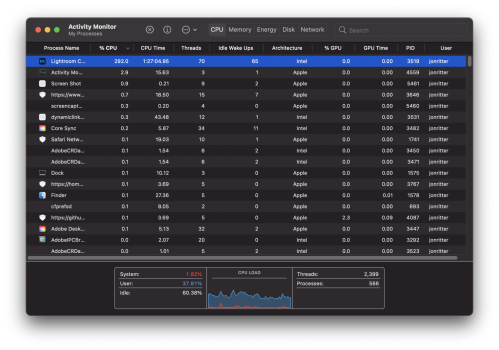Got a tip for us?
Let us know
Become a MacRumors Supporter for $50/year with no ads, ability to filter front page stories, and private forums.
Normal?
- Thread starter Jonr515
- Start date
- Sort by reaction score
You are using an out of date browser. It may not display this or other websites correctly.
You should upgrade or use an alternative browser.
You should upgrade or use an alternative browser.
It means it is using most of 3 cores. There is nothing odd about 292% on a multi-core machine.292% seems odd. If for no other reason that "percent" literally means out of 100.
The machine is warmer than I would have expected so I thought I'd ask. There are a lot of people here who know a lot more than I do!Why do you think it isn't normal?
I believe there is currently no M1 native version of Lightroom Classic (which I think you’re using based on the icon): it’s just Lightroom CC that has been updated at the momentPossibly a dumb question, I installed directly from creative cloud the only versions showing are 10 and 10.1. Am I looking in the wrong place?
You are correct, I thought maybe I was going crazy.I believe there is currently no M1 native version of Lightroom Classic (which I think you’re using based on the icon): it’s just Lightroom CC that has been updated at the moment
"A little warm" with three cores going on full, is pretty impressive IMHO.The machine is warmer than I would have expected so I thought I'd ask. There are a lot of people here who know a lot more than I do!
Register on MacRumors! This sidebar will go away, and you'll see fewer ads.