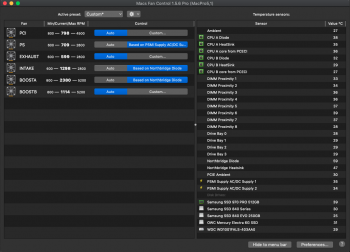Got a tip for us?
Let us know
Become a MacRumors Supporter for $50/year with no ads, ability to filter front page stories, and private forums.
MP 1,1-5,1 Northbridge diode too hot?
- Thread starter TECK
- Start date
- Sort by reaction score
You are using an out of date browser. It may not display this or other websites correctly.
You should upgrade or use an alternative browser.
You should upgrade or use an alternative browser.
Totally normal for a dual CPU 4,1/5,1 to sit in the 70-80deg C range depending on ambient temp and load.
there will
Always be about 10deg between heatsink and die, much more than that indicates poor thermal contact, and a BIG difference coupled with very high die temp is normally indicative of a failed spring pin.
there will
Always be about 10deg between heatsink and die, much more than that indicates poor thermal contact, and a BIG difference coupled with very high die temp is normally indicative of a failed spring pin.
Both cMP 12-Core machines sit between 72-84˚C with the Northbridge Diodes. Yours seems perfectly normal. Maybe put some work on it to see that the fans spin up correctly. When mine are put to work the Northbridge Diode goes down a degree or more probably because the fans are spinning a little higher.

The big drop at 1830 hours above (towards the right hand side) was my boy joining a Zoom video conference and the fans kicking in.


The big drop at 1830 hours above (towards the right hand side) was my boy joining a Zoom video conference and the fans kicking in.

The diode needs an airflow to cool down. This is how I set the MFC:

Code:
Macs Fan Control 1.5.6 [Qt 5.13.2]
MacPro5,1
CPU: Intel(R) Xeon(R) CPU X5690 @ 3.47GHz [6 cores]
GPU: Radeon RX 480, Radeon RX 480
macOS 10.14.6
Fans:
PCI-min{800}curr{800}max{4500}mode{0}
PS-min{600}curr{601}max{2800}mode{2,Tp1C,32,49}
EXHAUST-min{600}curr{599}max{2800}mode{0}
INTAKE-min{600}curr{1331}max{2800}mode{2,TN0D,55,65}
BOOSTA-min{800}curr{2255}max{5200}mode{2,TN0D,55,65}
BOOSTB-min{800}curr{1113}max{5200}mode{0}Attachments
Last edited:
Post #40

 forums.macrumors.com
forums.macrumors.com

2009 Mac Pro - PSU fan loud - bad PSU?
Great information. I have ordered a new PSU fan. One things I am not very clear is the best way to test the fan before I do the replacement. I understand where to plug it in on the backplane board, but is it possible to keep the computer case open, connect to power and start up the computer...
How did you get these cool graph stats?The big drop at 1830 hours above (towards the right hand side) was my boy joining a Zoom video conference and the fans kicking in.
How did you get these cool graph stats?
When I’m not doing something creative on my cMP then I’m either trying to fix an issue or trying to break something so I can fix it, but either way my eyes are always flitting to the iStat Menus in the menu bar. I’ve used it from when it first came out and I couldn’t live without it.
I get a real endorphin kick when I see my NVMe blade kick over 1000MB/s. But it’s just so handy being able to see my network, CPU, drive and sensor metrics right in front of me.
but either way my eyes are always flitting to the iStat Menus in the menu bar. I’ve used it from when it first came out and I couldn’t live without it.
The same here, iStats menus is indisposable. Tells me everything I need to know. Frequent updates lately.
I bought a iStat Menus Family Pack license. so I can install it on my cMP and MacBook Pro, thank you guys. 
I know the Northbridge heartsick is usually around 60C, but the diode is running at 74C? Is this too high?
View attachment 912883
The difference between your NB Chip and NB HS is normal at around 10 degree C , which indicates proper HS install .
If this System is at idle , then I personally think both NB temps are on the high side . But still within the safety zone .
For a DP cMP 5,1 , you always want the 5520 NB Chip temp no higher than its max rated 95.1 degree C .
Keeping this temperature down as low as possible will reduce thermal fatigue and enhance System durability .
You never want that chip to die because you will lose the expensive DP CPU Tray PCB . It is not repairable .
If you have not done so already , re-thermal paste the NB chip with Arctic MX4 and also set MFC at the appropriate settings.
I have had the NB Chip as low as 65 degree C at full System load with a high end configuration doing this .
The diode needs an airflow to cool down. This is how I set the MFC:
Code:Macs Fan Control 1.5.6 [Qt 5.13.2] MacPro5,1 CPU: Intel(R) Xeon(R) CPU X5690 @ 3.47GHz [6 cores] GPU: Radeon RX 480, Radeon RX 480 macOS 10.14.6 Fans: PCI-min{800}curr{800}max{4500}mode{0} PS-min{600}curr{601}max{2800}mode{2,Tp1C,32,49} EXHAUST-min{600}curr{599}max{2800}mode{0} INTAKE-min{600}curr{1331}max{2800}mode{2,TN0D,55,65} BOOSTA-min{800}curr{2255}max{5200}mode{2,TN0D,55,65} BOOSTB-min{800}curr{1113}max{5200}mode{0}
View attachment 912899
Your CPU A booster is spinning fast . Was that a temporary acceleration ? The sound must be noticeable .
The difference between your NB Chip and NB HS is normal at around 10 degree C , which indicates proper HS install .
If you have not done so already , re-thermal paste the NB chip with Arctic MX4 and also set MFC at the appropriate settings.
See, I used MX4 (cause it's the electrically non-conductive one), replaced the old pop pins with nylon bolt, nuts & washers, and succeeded only in raising the tdiode by 1 degree celsius (prior to boosting the fans), and I have a pretty consistent ~15 degree difference between the tidiode and the heay sink.
Either my heat sink is spectacularly good at losing the heat that gets into it, or it's not getting enough heat out of the NB, I guess.
That heatsink is too small for NB. And the mounting pressure isn't that high. And that Delta T base on lots of factors (e.g. fan speed, NB usage, ambient temperature, etc). IMO, 15°C delta T is perfectly normal.See, I used MX4 (cause it's the electrically non-conductive one), replaced the old pop pins with nylon bolt, nuts & washers, and succeeded only in raising the tdiode by 1 degree celsius (prior to boosting the fans), and I have a pretty consistent ~15 degree difference between the tidiode and the heay sink.
Either my heat sink is spectacularly good at losing the heat that gets into it, or it's not getting enough heat out of the NB, I guess.
View attachment 913151
See, I used MX4 (cause it's the electrically non-conductive one), replaced the old pop pins with nylon bolt, nuts & washers, and succeeded only in raising the tdiode by 1 degree celsius (prior to boosting the fans), and I have a pretty consistent ~15 degree difference between the tidiode and the heay sink.
Either my heat sink is spectacularly good at losing the heat that gets into it, or it's not getting enough heat out of the NB, I guess.
View attachment 913151
You are using the wrong type of fastener to retain the Northbridge heatsink onto the CPU Tray PCB .
You are not supposed to use bolts and nuts at all . You probably are experiencing an insufficiently close connection , which will also prematurely dry out the thermal paste over time . Worse , you could crack the Northbridge chip if the connection becomes too close at times to safely permit expansion of the Northbridge chip when it gets hot .
The heatsink is properly retained using only push pins ( these are spring loaded fasteners ) , that allow the heatsink to minutely rise and fall depending on the temperature of the Northbridge chip .
This chip actually changes its physical size depending on temperature ( you cannot notice this with the naked eye ) .
If the factory push pins are no longer usable or available , we have to replace them with the best equivalent possible .
Please follow my recommendations here :
Cooler Northbridge on The Mac Pro 5,1 Dual CPU
I used something safer and better . Nylon push pins bought from Digi-Key . Just cut half of the top of the head so it won't hit the bottom of the CPU heatsink . Once the push pin has been secured through the bottom of the PCB of the CPU Tray , add ordinary red fiber logic board washers to...
Fun fact : when you install the push pin fasteners properly , you can actually hold up the PCB by only holding the Northbridge heatsink . This is with a PCB that has its one or two CPU Heatsinks and bottom metal Tray parts removed . You can actually shake the PCB up and down vigorously and everything should remain in place if you did a good job .
You are not supposed to use bolts and nuts at all . You probably are experiencing an insufficiently close connection , which will also prematurely dry out the thermal paste over time . Worse , you could crack the Northbridge chip if the connection becomes too close at times to safely permit expansion of the Northbridge chip when it gets hot .
Well the temp hasn't gotten worse over time, so it's not changing its thermal performance. MX4 was generally reviewed as being marginally lower performance than silver or other electrically conductive pastes, which I think probably explains the 1 degree difference. The bolts & nuts, being nylon, also have the original pushpin springs in the setup, so they're mechanically the same as the pushpins in their ability to provide some give.
Next time I disassemble the machine for a clean, I'll give it a look and see how the paste is going.
That heatsink is too small for NB. And the mounting pressure isn't that high. And that Delta T base on lots of factors (e.g. fan speed, NB usage, ambient temperature, etc). IMO, 15°C delta T is perfectly normal.
But if the difference between the Northbridge Chip and the Northbridge Heatsink were 0 degree C , wouldn't that mean a very efficient cooling solution ? The goal seems to be to keep that numerical difference as small as possible at all times without damaging anything ( i.e. by using the appropriate fasteners ) . Keep in mind , we cannot replace these chips so we need to protect them with special care .
[automerge]1588945633[/automerge]
Well the temp hasn't gotten worse over time, so it's not changing its thermal performance. MX4 was generally reviewed as being marginally lower performance than silver or other electrically conductive pastes, which I think probably explains the 1 degree difference. The bolts & nuts, being nylon, also have the original pushpin springs in the setup, so they're mechanically the same as the pushpins in their ability to provide some give.
Next time I disassemble the machine for a clean, I'll give it a look and see how the paste is going.
The great advantage of using Arctic MX4 - a synthetic paste - is that it is electrically nonconductive and that its durability is excellent ( 8 years ) . It's also among the top best with regards to thermal conductivity . I used to use AS5 - a silver based semi-electrically conductive paste . It didn't last as long as I'd like ( I noticed it slowly turned into a type of tacky dryish putty ) and there were concerns that it would short out onboard components as the paste slowly denatured over the years .
The trick is also to apply the paste appropriately . You need to apply the smallest possible layer of paste or it will act like an insulator .
Last edited:
I can't quite get what you want to deliver, of course, the lower delta T the better, but 15°C just nothing wrong.But if the difference between the Northbridge Chip and the Northbridge Heatsink were 0 degree C , wouldn't that mean a very efficient cooling solution ? The goal seems to be to keep that numerical difference as small as possible at all times without damaging anything ( i.e. by using the appropriate fasteners ) . Keep in mind , we cannot replace these chips so we need to protect them with special care .
And obviously that little heatsink can't make the delta T zero.
All we need to know is if that's normal. If yes, don't attempt to fix anything.
Can that achieve 0°C in extreme condition doesn't really matter.
The trick is also to apply the paste appropriately . You need to apply the smallest possible layer of paste or it will act like an insulator .
I'd be unsurprised if i had too much. Next time I paste them, I might try the cross method, which looks to be the most effective in perspex demos.
DigiKey have a lot of nylon push pins, similar with the one we need for heatsink, do you know the right clip dimensions? I'm going to buy some.You are not supposed to use bolts and nuts at all.

Hardware, Fasteners, Accessories | Rivets | Digi-Key Electronics
Rivets are in stock at DigiKey. Order Now! Hardware, Fasteners, Accessories ship same day
Not noticeable at around 2900. I may be deafYour CPU A booster is spinning fast . Was that a temporary acceleration ? The sound must be noticeable .
Not noticeable at around 2900. I may be deaf
golly . I have some audio editing clients that get nervous when those CPU HS fans spin as high as 1700 RPM ! They can hear a pin drop onto the floor and even tell you by which end !
[automerge]1588951893[/automerge]
DigiKey have a lot of nylon push pins, similar with the one we need for heatsink, do you know the right clip dimensions? I'm going to buy some.

Hardware, Fasteners, Accessories | Rivets | Digi-Key Electronics
Rivets are in stock at DigiKey. Order Now! Hardware, Fasteners, Accessories ship same daywww.digikey.com
Please follow my posts here . These push pins require modification be to usable , as the proprietary push pins Apple uses are not available anywhere . Model number is found in the picture .
Cooler Northbridge on The Mac Pro 5,1 Dual CPU
I used something safer and better . Nylon push pins bought from Digi-Key . Just cut half of the top of the head so it won't hit the bottom of the CPU heatsink . Once the push pin has been secured through the bottom of the PCB of the CPU Tray , add ordinary red fiber logic board washers to...
Last edited:
Hi OP et al
Thanks for all the hard work, made my problem easy to solve.
I posted a few more details over at this thread.

 forums.macrumors.com
forums.macrumors.com
Thanks for all the hard work, made my problem easy to solve.
I posted a few more details over at this thread.
Cooler Northbridge on The Mac Pro 5,1 Dual CPU
Thanks for the post, I must say this is a very informative read on a problem I've been avoiding for 5 years Since I'm an old school engineer I'll make a passing comment that everyone should carefully avoid blocking a heat sink. I'm pretty sure that obstructing the intake of any fan reduces its...
Attachments
Register on MacRumors! This sidebar will go away, and you'll see fewer ads.