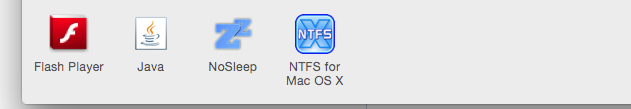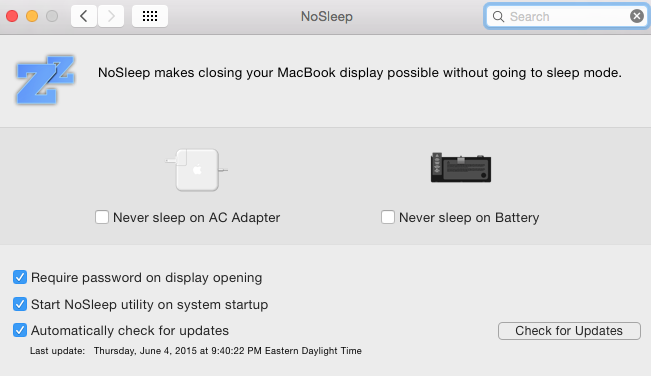Hey guys, So i do a lot of downloading a transferring of large files. I have been using the app caffeine to keep my mac on while doing this. But i have to leave the lid open. I found an app called NoSleep (icon is: ZZ) that works really great. It keeps the mac running even with lid closed if you want and also requires password when opening. My question is that i dont want the app running 24/7 in the top toolbar when its not in use. But the problem is that there is no icon for it in Applications and not able to add to bottom dock so i can open it and enable it when needed. its only in System settings and its a pain to go into there and open then enable each time. Why are there no icons for an app!! Is there any way to add it to the bottom bar?
This is the only place that the setting and app exits, but the real prob is i have to go into settings, enable it, restart comp so its then up top in tool bar, enable it, then use...
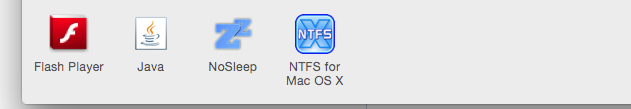
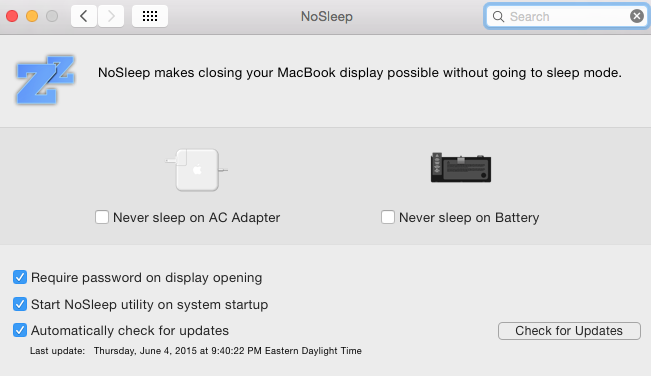
This is the only place that the setting and app exits, but the real prob is i have to go into settings, enable it, restart comp so its then up top in tool bar, enable it, then use...